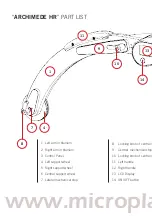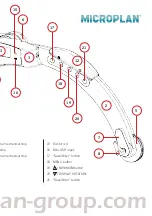15
Calibration and factory settings
The instrument Archimede is calibrated at 20° ± 1°C reference temperature: this
calibration is called “factory set”.
“OT MODE” calibration
When using Archimede in particular environmental conditions (very high or very low
temperatures) it is necessary to calibrate the instrument for a more accurate and precise
measurement, as illustrated below:
1. Switch on the instrument, position it by opening the arms at 180° and resting the
two wheels and the central support wheel on the surface plate or on the straight edge,
previously leveled.
2. Press the MENU button, select “INITIALIZE” and then “
OT MODE
”: the display will
show the message: “Place Archimede at 180 ° within 10 seconds”.
3. After some seconds it will be displayed the “
CALIBRATION DONE
” message with an
acoustic beep that indicates the completion of the instrument calibration.
4. The display will show the continuous angle readouts, showing also the icon
OT
in the
lower right corner. This reminds the operator that the instrument is working in “Out of
Temperature” mode, not according to the factory calibration, in order to ensure more
accurate measurements at the current temperature conditions.
When the instrument is turned off, the
factory settings are restored
and the mode
“OT MODE” disabled. It is possible, without turning off the power, to disable the “OT
MODE” via MENU / INITIALIZE / OT MODE / DISABLE.