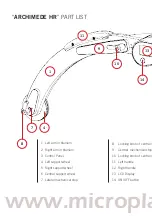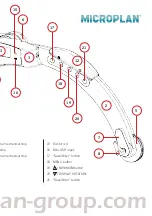16
Readings store
It is possible to
store up to 12 readings
, and obtain the
arithmetic mean
. In
order to obtain this, once achieved a stable measurement, press the
(SAVE)
button on the right arm of the instrument:
The display will show the actual value of the diameter. Pressing the
(SAVE)
button the current measurement is stored in memory, and in the bottom right
corner is shown the number of stored measurements.
Reading of average diameter
To view the stored measurements, press MENU / MEMORY / VALUE SAVED on the
control panel. The measures will be displayed listed as follows:
1 - 545.76 mm ext
2 -
To view the arithmetic mean of the stored readings, press the MENU / MEMORY /
AVERAGE VALUE on the control panel.
Clearing memory
To clear the instrument memory, thus erasing all the readings previously stored,
select MENU / STORE / CLEAR MEMORY. An acoustic signal (beep) will confirm the
clearing completion.