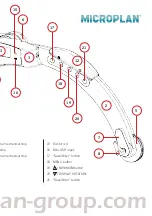17
Rotation of the messages on the display
To ease the reading on the display under particular conditions of measurement, a
function of rotation of 180 ° of the shown messages on the display is provided, pressing
the
button. To return to the normal display setting, press the
button again.
Measurement units
To set the measurement units, select MENU / SETTINGS / MEASURES / UNITS: then
select the preferred measurement units between mm and inches.
Measurement type
You can select to display the measurements as diameters or angles. Press MENU / SETTINGS /
SIZES /MEASUREMENT TYPE and choose between diameters and angles.
In the angular measure mode, you cannot store any measurement
. To get again
the saving measures displayed, switch back to the DIAMETERS mode, selecting MENU /
SETTINGS / SIZES / MEASUREMENT TYPE.
Absolute or Relative Measurement (ABS / REL)
The instrument by default, supported on three points aligned onto a straight surface,
returns a measure of 180 ° absolute angle (ABS). To use a “relative” (REL) reference
rather than an absolute one (ABS); press the
button for 5 seconds and wait until the
beep: the relative mode will be indicated with the message (REL) shown on the display in
the top right. To restore the measuring absolute (ABS) mode, press again for 5 seconds
the
button and wait.