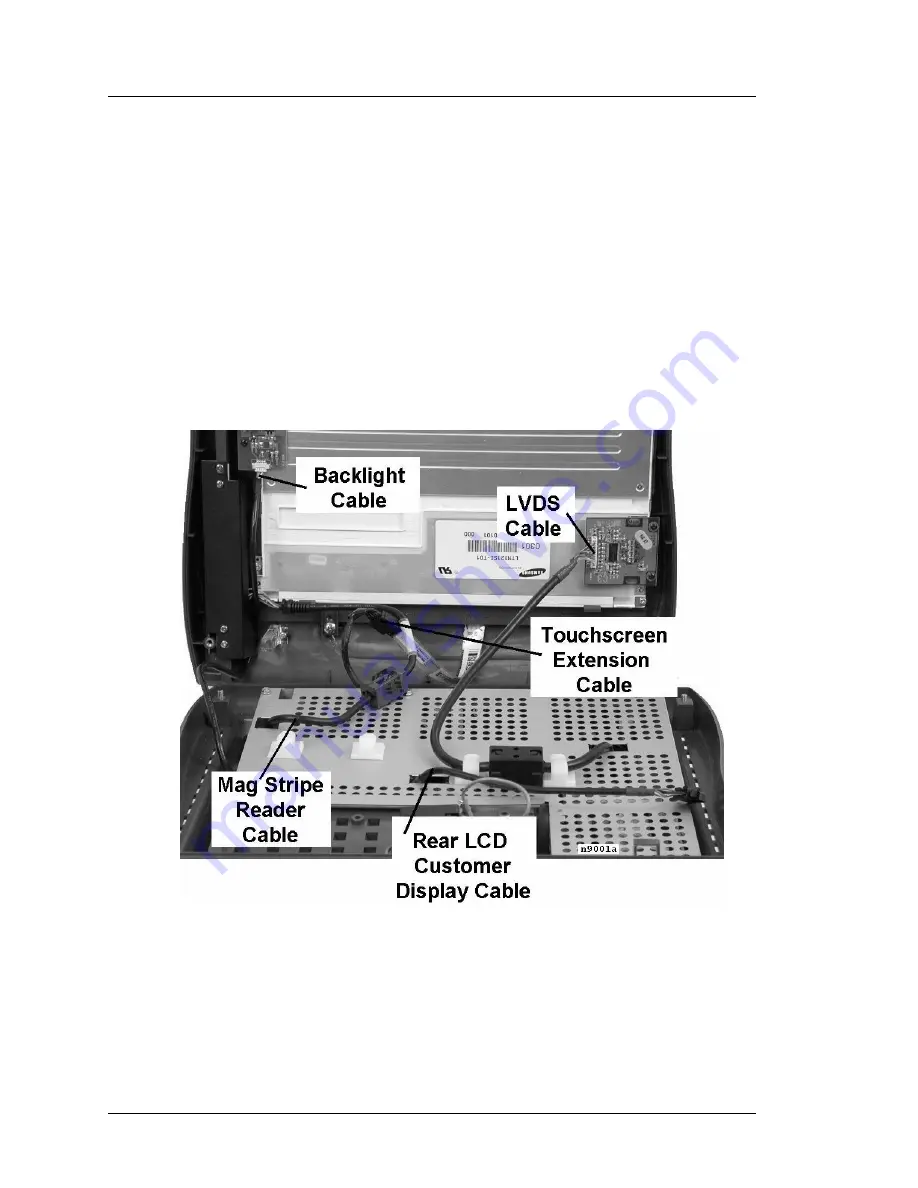
2-4
Workstation 4 Setup Guide
What’s Inside?
Disassembling the Workstation 4
7. Remove the remaining cables between the top cover and the base. If a
Samsung LCD is installed, refer to Figure 2-3. If a Sharp LCD is installed,
refer to Figure 2-4.
o
Use a flat bladed screwdriver to release the Magnetic Stripe Reader
Cable modular connector from its system board socket.
o
Remove the backlight cable from the backlight board.
o
Remove the touchscreen cable from the touchscreen extension cable.
o
Remove the customer display cable from the Rear LCD Display (if this
option is installed).
o
Remove the LVDS cable from the LVDS board on the Samsung LCD
or directly from the Sharp LCD panel.
Figure 2-3: Removing Cables from the Top Cover - Samsung LCD
8. The top cover can now be set aside.
Summary of Contents for Workstation 4
Page 108: ...A 8 Workstation 4 Setup Guide Equipment Dimensions LCD Pole Display LCD Pole Display ...
Page 109: ...Workstation 4 Setup Guide A 9 Equipment Dimensions Cash Drawer Cash Drawer ...
Page 111: ...Workstation 4 Setup Guide A 11 Equipment Dimensions VFD Pole Display VFD Pole Display ...
Page 112: ...A 12 Workstation 4 Setup Guide Equipment Dimensions VFD Pole Display ...
















































