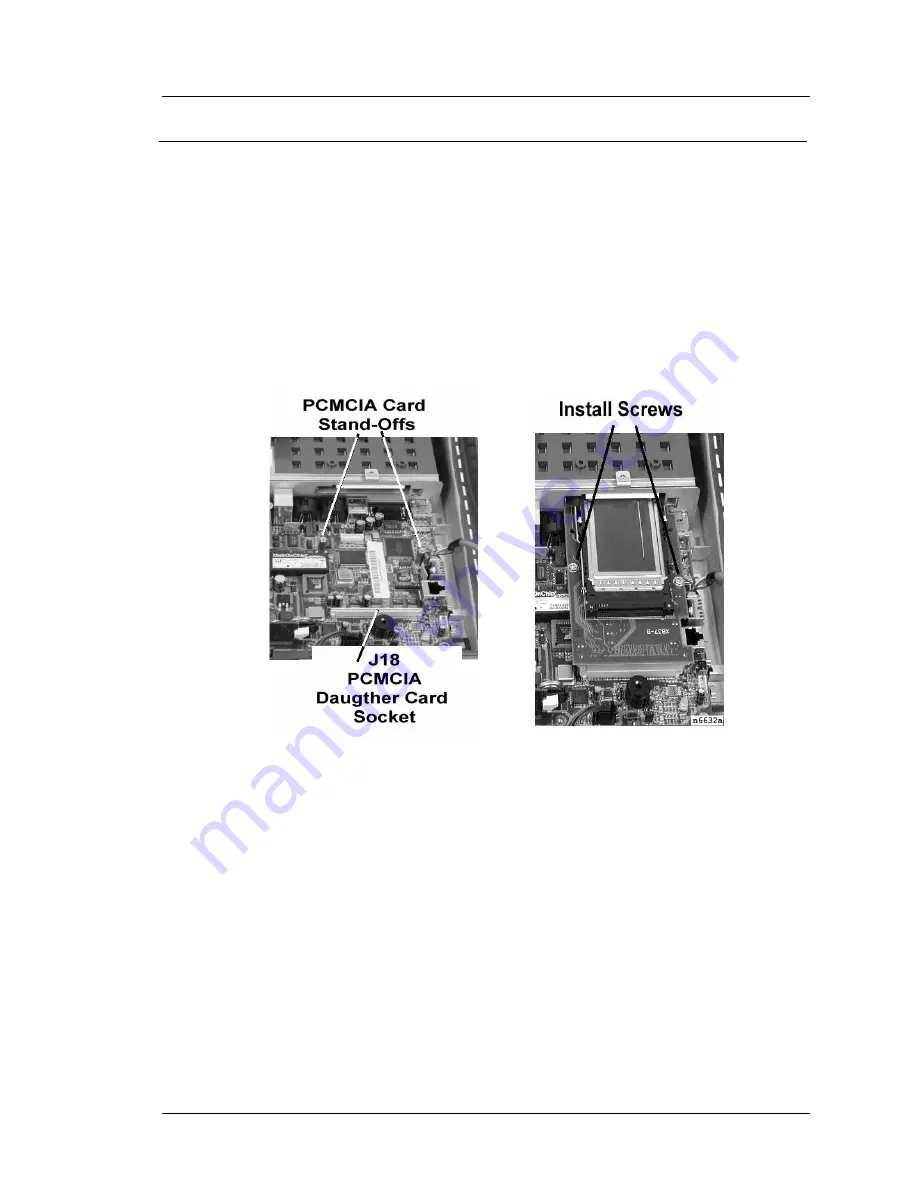
Workstation 4 Setup Guide
2-17
What’s Inside?
Hardware Updates
Optional PCMCIA Daughter Card
The optional PCMCIA Daughter Card mounts to the system board.
Installation
1. Place the unit face down on your work surface and remove the bracket
covering the OPT Slot.
2. Remove the WS4 top cover.
3. Remove the system board RF shield.
4. Refer to Figure 2-14 and note the location of each stand-off and the
daughter card socket.
Figure 2-14: PCMCIA Daughter Card Installation
5. Install the PCMCIA Card in the Daughter Card.
6. Position the daughter card so that the PCMCIA card will project from the
I/O bracket slot. When the holes in the card line up with each stand-off,
press down on the daughter card to seat it in J18.
7. Install screws in each stand-off as shown on the right side of Figure 2-14.
8. Reinstall the RF shield and WS4 top cover.
9. Place the unit face down and connect the antenna to the card.
10. Route the antenna lead through the slot in the bracket supplied in the kit,
then install the bracket with two hex screws.
Summary of Contents for Workstation 4
Page 108: ...A 8 Workstation 4 Setup Guide Equipment Dimensions LCD Pole Display LCD Pole Display ...
Page 109: ...Workstation 4 Setup Guide A 9 Equipment Dimensions Cash Drawer Cash Drawer ...
Page 111: ...Workstation 4 Setup Guide A 11 Equipment Dimensions VFD Pole Display VFD Pole Display ...
Page 112: ...A 12 Workstation 4 Setup Guide Equipment Dimensions VFD Pole Display ...
















































