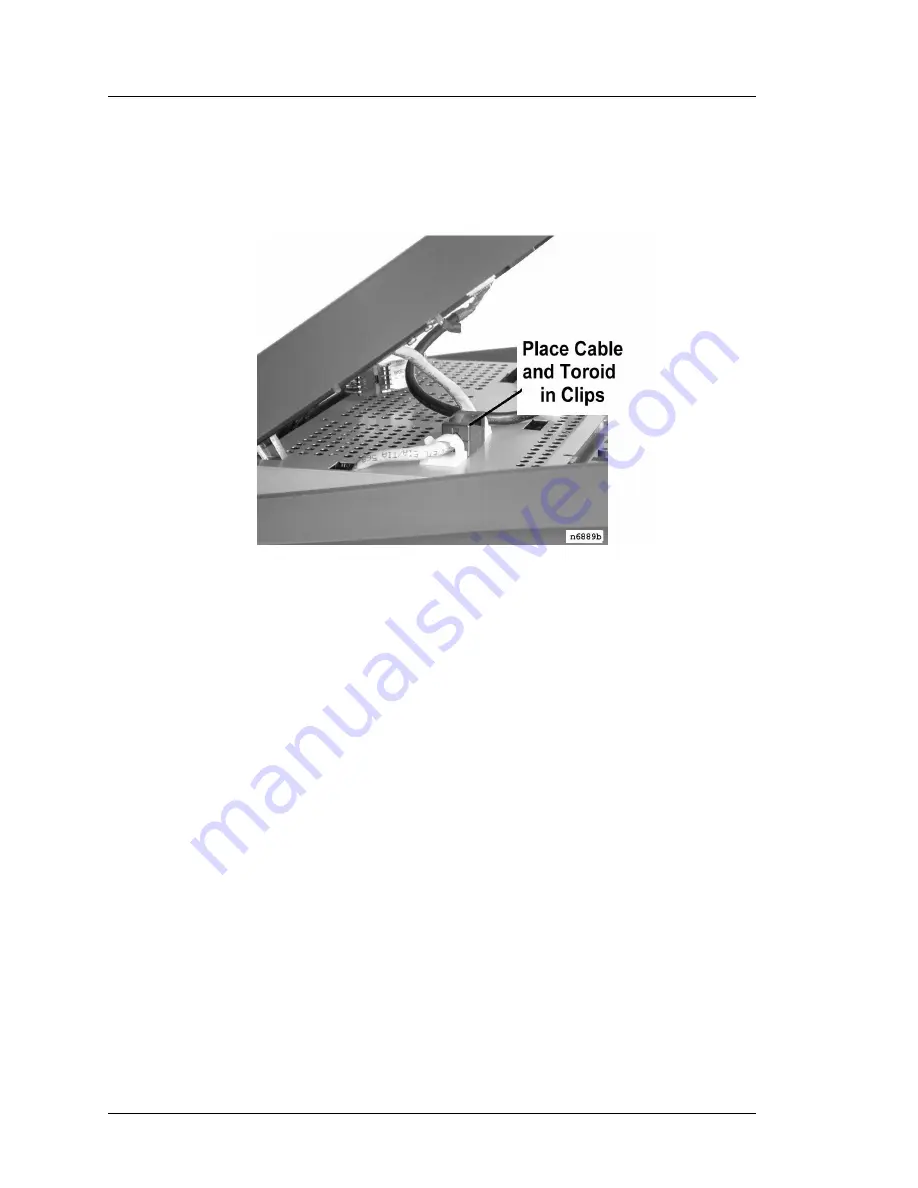
2-26
Workstation 4 Setup Guide
What’s Inside?
Reassembling the WS4
7. Before closing the cover, place the toroid on the mag stripe reader cable in
the cable clamps mounted to the shield. Figure 2-26.
Figure 2-26: Securing the Mag Card Reader Cable to the RF Shield
8. Tighten the cover screws to secure the top cover to the base.
Summary of Contents for Workstation 4
Page 108: ...A 8 Workstation 4 Setup Guide Equipment Dimensions LCD Pole Display LCD Pole Display ...
Page 109: ...Workstation 4 Setup Guide A 9 Equipment Dimensions Cash Drawer Cash Drawer ...
Page 111: ...Workstation 4 Setup Guide A 11 Equipment Dimensions VFD Pole Display VFD Pole Display ...
Page 112: ...A 12 Workstation 4 Setup Guide Equipment Dimensions VFD Pole Display ...
















































