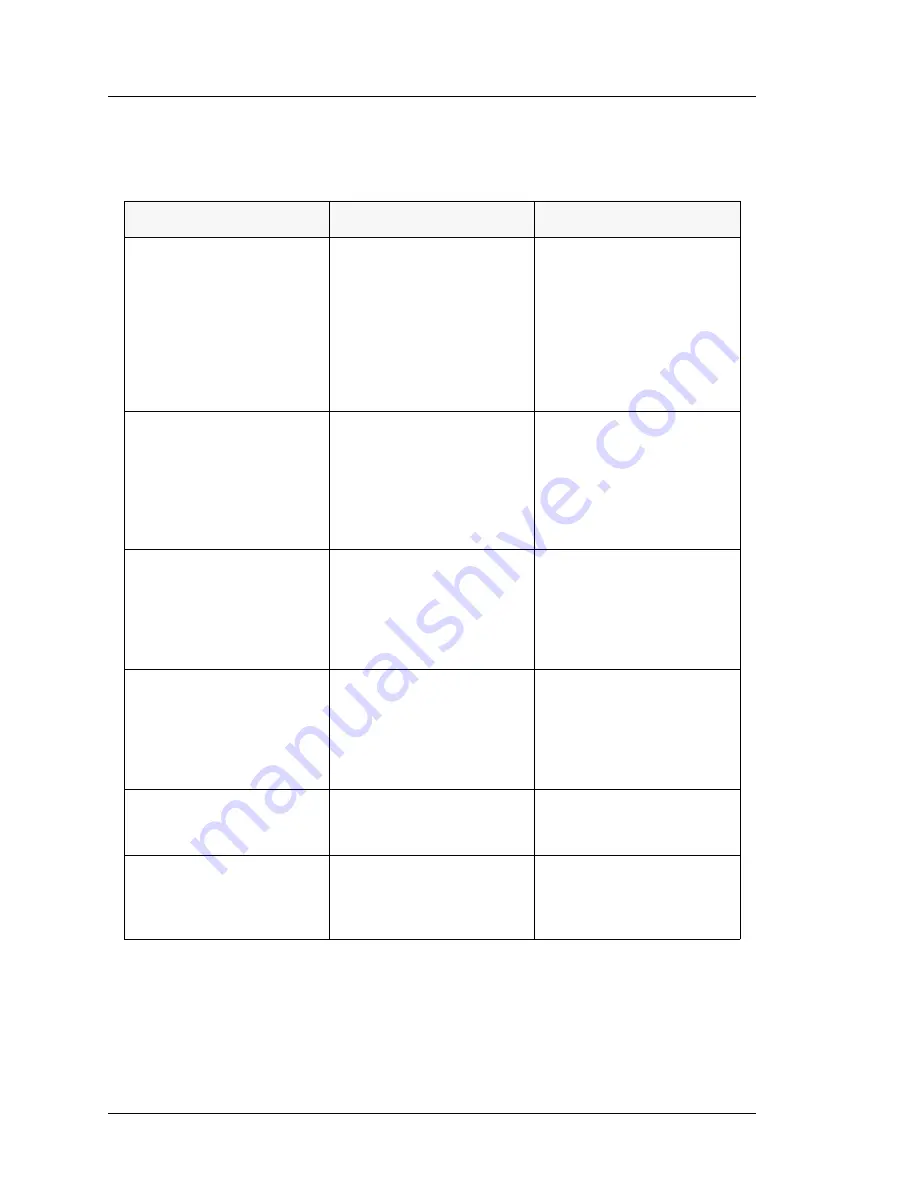
4-2
Workstation 4 Setup Guide
Workstation 4 Diagnostics
Basic Troubleshooting
Basic Troubleshooting
This section provides a brief troubleshooting chart for the Workstation 4.
Problem
Possible Cause
Solution
WS4 is dead. Operator LED
Indicator is Off. Operator
LCD does not display blue
splash screen. Beeper does
not sound.
No Power to WS4
Be sure AC power cable is
connected to the
workstation and surge
protector outlet or wall
outlet.
Press the power switch for 2
seconds, then release it.
Operator LCD is blank. LED
Indicator is solid Amber.
WS4 does not respond to
touchscreen or mag card
swipe.
WS4 is in Suspend mode
Press the power button for
two seconds, then release
it. Display should be
restored.
The Beeper Sounds once.
Operator LCD displays blue
screen but multiple beeps
are reported. Operator LED
is blinking Red four times
per second (.25Hz).
Power On Self Test (POST)
Error
See POST Section
Replace WS4.
The Beeper Sounds once.
Operator LCD displays blue
screen but hangs before
booting. Operator LED is
blinking Amber times per
second (.25Hz).
Defective or Corrupted Disk
On Chip.
Replace WS4.
WS4 does not connect to
LAN.
Network Patch cable not
connected.
Install appropriate patch
cable between workstation
and wall jack.
System cannot read mag
cards.
Mag card read head dirty or
contaminated.
Mag card reader defective.
Use mag card cleaning kit
on reader.
Replace mag stripe reader.
Summary of Contents for Workstation 4
Page 108: ...A 8 Workstation 4 Setup Guide Equipment Dimensions LCD Pole Display LCD Pole Display ...
Page 109: ...Workstation 4 Setup Guide A 9 Equipment Dimensions Cash Drawer Cash Drawer ...
Page 111: ...Workstation 4 Setup Guide A 11 Equipment Dimensions VFD Pole Display VFD Pole Display ...
Page 112: ...A 12 Workstation 4 Setup Guide Equipment Dimensions VFD Pole Display ...
















































