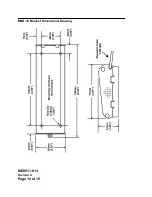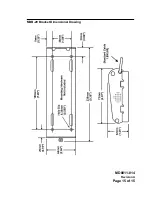MD0011-014
Revision A
Page 10 of 15
Remove/Replace the USB Cable
1. Open the MBB case to access the cable as described on page 8.
2. Remove the existing cable from mini-USB Connector J1 and the flange
strain relief as shown in the Figure below.
Figure 11: Replacing the USB Cable
3. Connect the USB Interface cable to J1 and the strain relief in the flange
cut-out.
4. See page 12 to reinstall the circuit board and close the MBB.