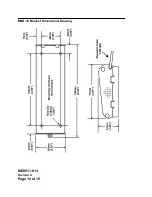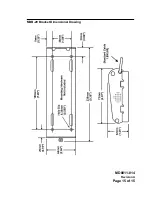MD0011-014
Revision A
Page 3 of 15
Template
Each MBB is supplied with a standard template shown in the illustration.
Mounting Brackets
Each MBB is supplied with a quick release mounting bracket that can be
mounted to a counter, wall surface or current third party KDS mounting
hardware. The MBB-20 bracket hole locations are compatible with the QSR
bumpbar for easy replacement. Refer to the MICROS Bump Bar PMA for
more information about KDS mounting options.
Adjustable LED and Speaker
The MBB includes an internal speaker that serves two functions. The speaker
sounds each time a key is pressed. If supported by the KDS software, the unit
can also beep when an new order is received from the KDS controller. The
keypress and order notification beep volume can be adjusted independently
directly from the MBB keypad.
Figure 2: MBB Speaker and LED
USB Interface Cable
The MBB-10 and MBB-20 both use a 6 ft. (1.8M) USB Interface Cable. If a
longer interface cable is required, you can purchase and install an 11 foot
(3.5M) cable, P/N 700503-070. Another option is the Belkin F3U130-16, a 16
ft. USB 1.1 cable extender. The MBB has been tested with two of the extender
cables connected to the standard KDS controller. The extender cable (P/N
700503-071) does not require an external power supply.