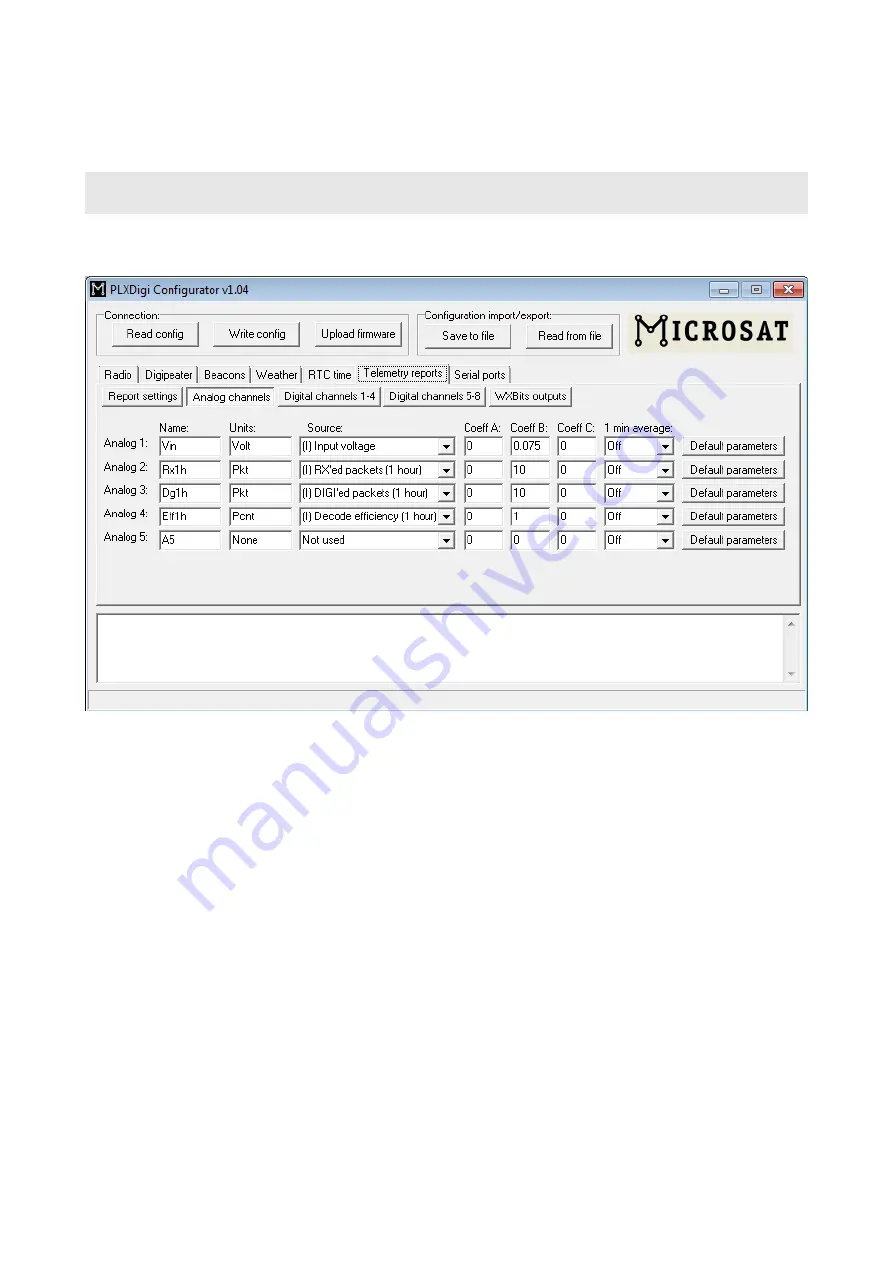
•
“WXTelemetry module (analog)”
- this box enables or disables WXTelemetry
module support,
•
“WXBits module (digital)”
- this box enables or disables WXBits module support.
You can find more useful information about telemetry reports format in APRS
specification: http://aprs.org/doc/APRS101.PDF, page 68.
Analog channels:
“Analog channels”
Tab – defines 5 analog channels available in APRS telemetry reports.
You can select many different sources for channels data, including external telemetry
module data (M) and internal data (I),
•
“Name”
- short name for the channel, length is limited by APRS standard and is
different for different channel numbers,
•
“Units”
- short name for units of data for the channel, length is limited by APRS
standard and is different for different channel numbers,
•
“Source”
- most important field, specifies what data will be send for particular
channel, (M) sources are associated with WXTelemetry module and (I) sources are
associated with device's internal statistics and measurements,
•
“Coeff A”
,
“Coeff B”
,
“Coeff C”
- these coefficients tell recipients of the
telemetry reports how to decode analog value in following form:
value = A*data*data + B*data + C,
•
“1 min average”
- only functional for external telemetry module data (M),
defines if reported values are averaged or not,
•
“Default parameters”
– you should click this button after you change data source
for the channel. It loads default coefficient values and name/units for a channel.
21




































