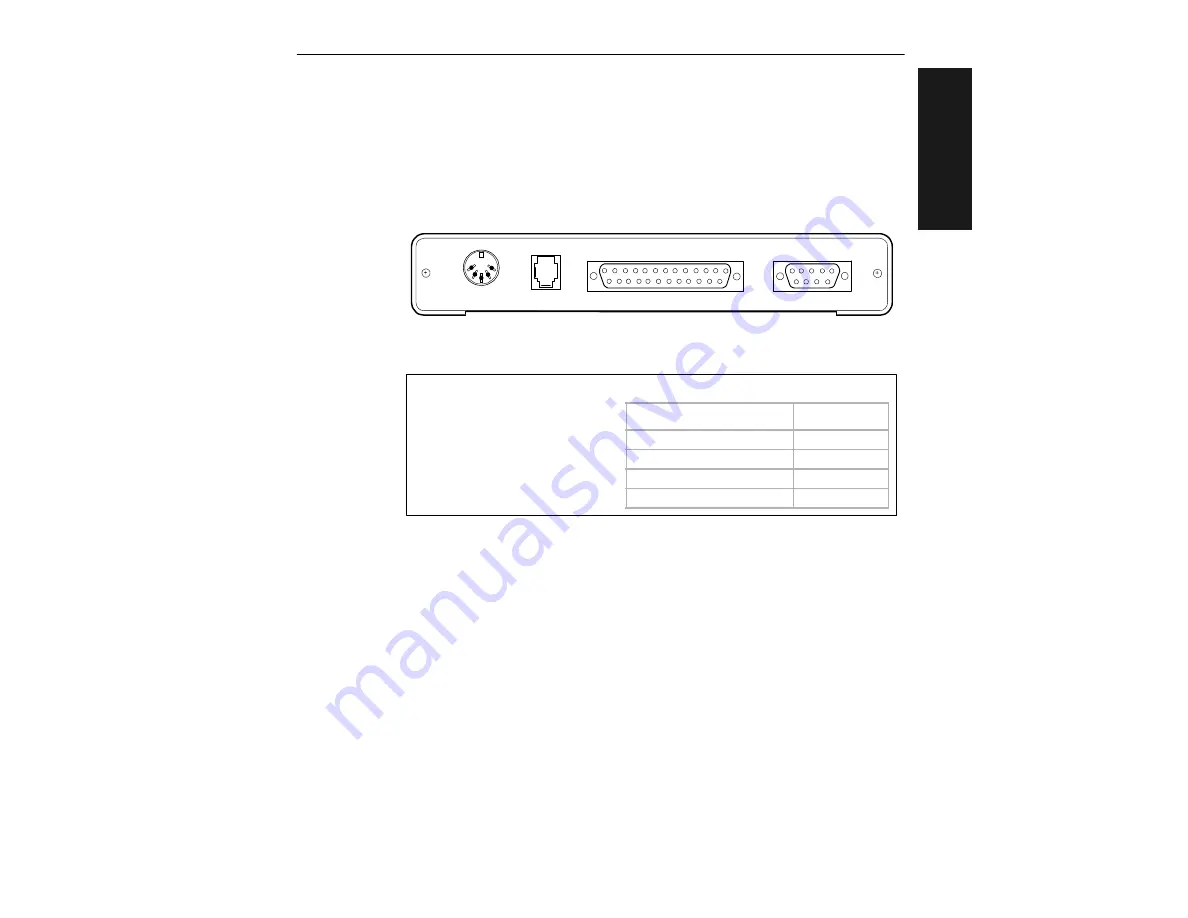
Attach Cabling
MS-5000 Multidrop Concentrator User’s Manual
1-5
1–Set
up and
Inst.
2
Attach Cabling
The MS-5000 multidrop concentrator has the following four connectors on
the rear panel (figure 1-4):
Figure 1-4 Rear Panel of MS-5000 Multidrop Concentrator
Note:
Use shielding around all cables where extraneous noise could lead to
errors in transmissions. See Appendix D, “Ground and Shield Considerations,”
on page A-7.
• Power (5-pin DIN)
• LAN (modular 6-pin RJ-11)
• Host (25-pin D-subminiature)
• Monitor (9-pin D-subminiature)
HOST
MONITOR
LAN
POWER
Under ideal conditions, maximum
cable lengths can meet the distances
shown in table 1-1. However, since
cable lengths and sizes are dictated
by local conditions such as wire size,
shielding, grounding, extraneous
signal noise, etc., maximum cable
distances will vary.
Table 1-1 Cable Distances
Cabling
Maximum
Distance
RS-232 Concentrator to Host 50’ (15.2 m)
RS-422 Concentrator to Host 4000’ (1219 m)
RS-485 Multidrop Trunk
4000’ (1219 m)
RS-485 Multidrop Drop
10’ (3 m)
Summary of Contents for MS-5000
Page 1: ...MS 5000 Multidrop Concentrator User s Manual P N 83 005000 REV J...
Page 8: ...viii MS 5000 Multidrop Concentrator User s Manual...
Page 52: ...Chapter 3 Menu Configuration 3 18 MS 5000 Multidrop Concentrator User s Manual 3 Serial Config...
Page 66: ...Chapter 4 Serial Commands 4 14 MS 5000 Multidrop Concentrator User s Manual 4 Operations...
Page 90: ...A 14 MS 5000 Multidrop Concentrator User s Manual Appendices...














































