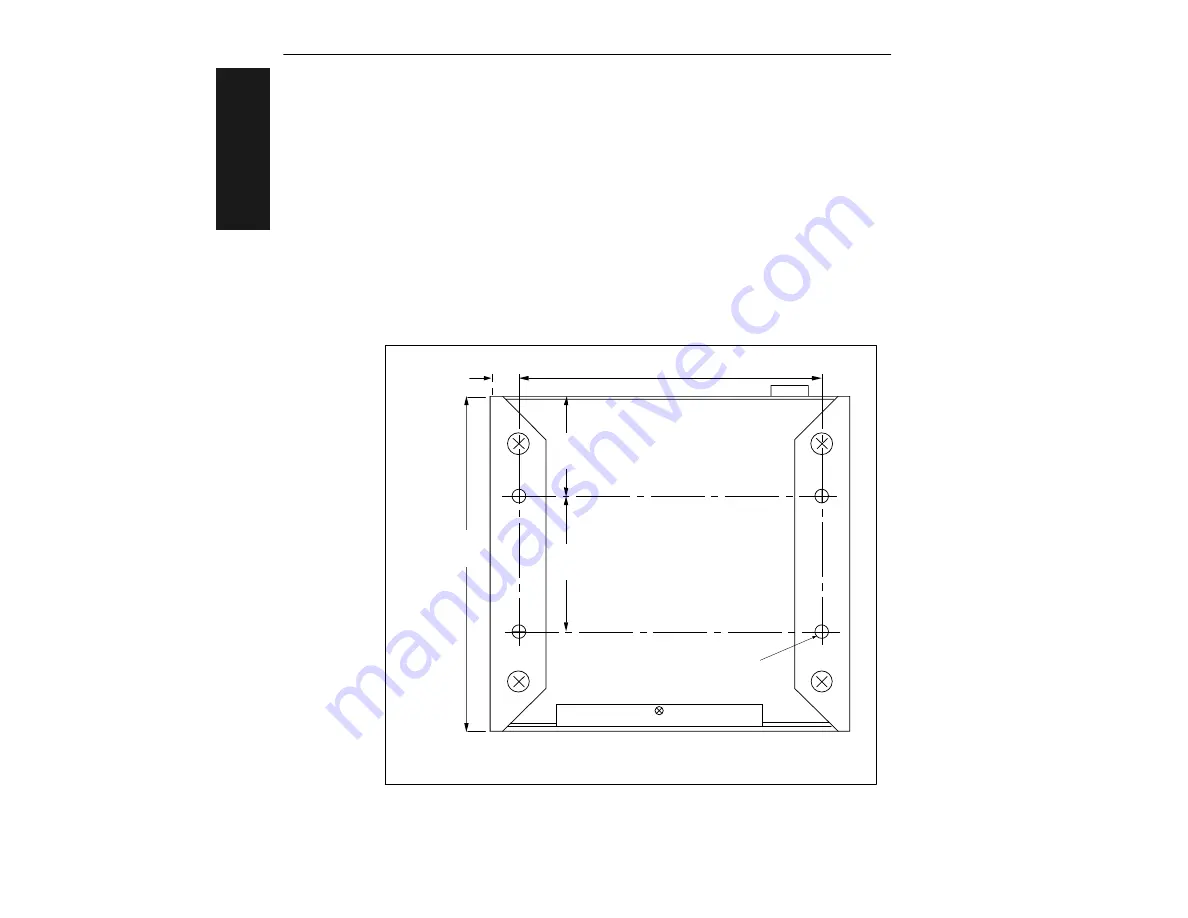
Chapter 1
Setup and Installation
1-12
MS-5000 Multidrop Concentrator User’s Manual
1–Set
up an
d I
nst.
5
Install Concentrator
Mount the concentrator temporarily using the four rubber pads, or perma-
nently, as follows:
a. Position the concentrator in a dry place.
b. Before mounting, ensure that there is sufficient clearance at the rear of
the concentrator for the connectors and cables.
c. Use the measurements provided in figure 1-11 to locate centers of
mounting holes and drill four 5/32 inch (4 mm) holes.
d. Secure concentrator with four 6-32 screws.
Caution:
The mounting screws should not penetrate into the concentrator
case more than 0.12 in. (3 mm) or damage to the unit could result.
Figure 1-11 MS-5000 Bottom Mounting Diagram (not full size)
0.5"(12.7)
6/32 threads
(6.35m m)
4 places
R ear
Front
1.85"
(46.99)
5.6" (142.24)
2.5"
(63.5)
6.2"
(157.48)
m easurem ents in inches (and m illim eters)
Summary of Contents for MS-5000
Page 1: ...MS 5000 Multidrop Concentrator User s Manual P N 83 005000 REV J...
Page 8: ...viii MS 5000 Multidrop Concentrator User s Manual...
Page 52: ...Chapter 3 Menu Configuration 3 18 MS 5000 Multidrop Concentrator User s Manual 3 Serial Config...
Page 66: ...Chapter 4 Serial Commands 4 14 MS 5000 Multidrop Concentrator User s Manual 4 Operations...
Page 90: ...A 14 MS 5000 Multidrop Concentrator User s Manual Appendices...











































