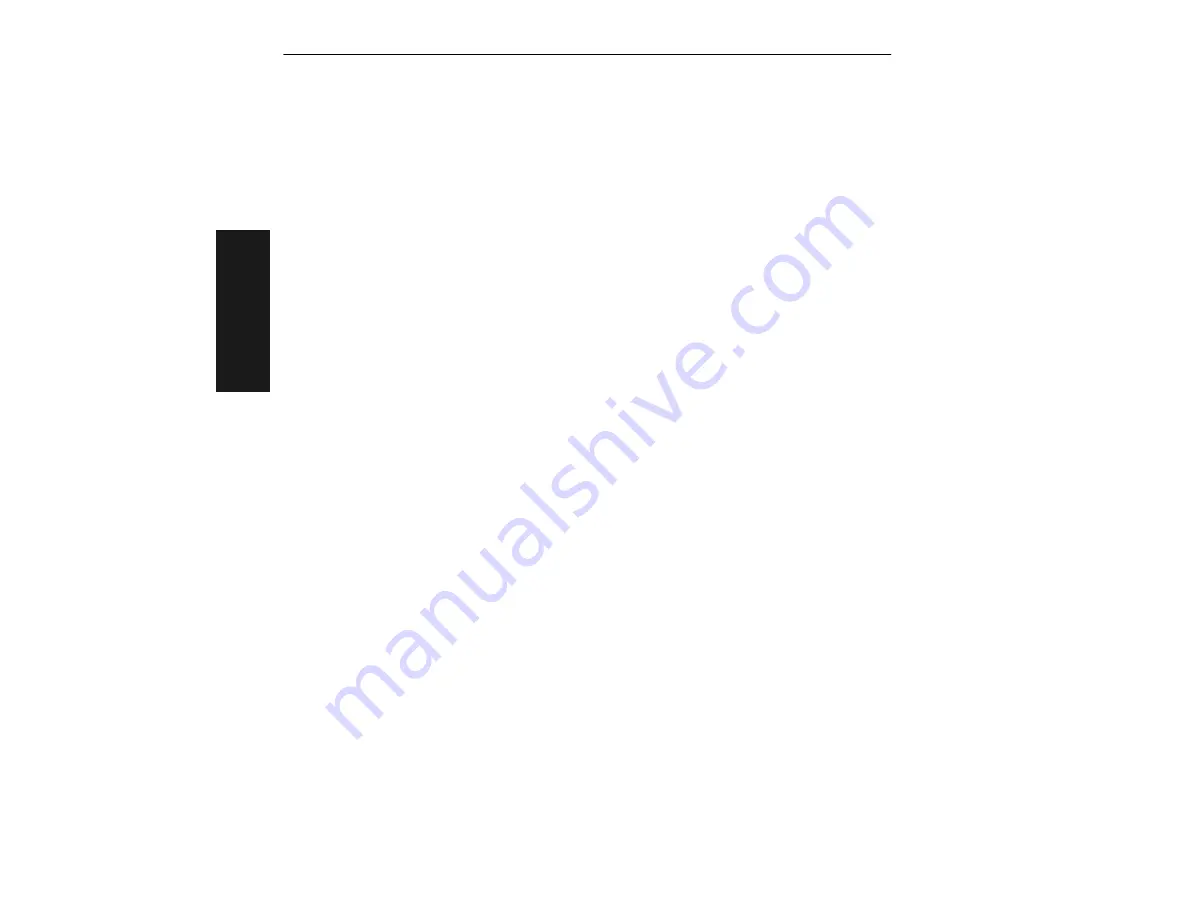
Chapter 2
Multidrop Communications
2-6
MS-5000 Multidrop Concentrator User’s Manual
2-
M
ul
tidro
p Comm
.
If ETX is undefined (nulled), then a time delay exceeding the Intercharacter
Timeout must be inserted in place of each ETX character.
Multiple Select Commands.
You can concatenate several commands in a
single string (or data block). (The maximum string length to a concentrator
is 127 characters; to any decoder, 64.)
NOTE:
For multiple commands to function, the concentrator must communicate
with the host in an unpolled
mode with no ACK, NAK, or Reset defined.
Multiple Commands to a Single Decoder
Commands (up the 64 characters) can be concatenated to a single
decoder. For example, to enable Postamble and Codabar for decoder 01
(figure 2-1), enter
01<Ke1><R>CR
.
A command string must end with a ETX character, if defined (in the above
example, the ETX character is a CR), or if undefined (nulled), must end with
a delay that exceeds the Intercharacter Timeout.
Multiple Commands to More Than One Decoder
Commands (up the 127 characters total but no more than 64 characters to
any single decoder) can be concatenated to more than one device. For
example, to enable postamble for decoder 01 and enable Codabar for
decoder 02, enter
01<Ke1>CR02<R>CR
.
Note that a separate ETX character (CR) follows the command to each de-
vice. If the ETX character is undefined (nulled), a delay exceeding the host
Intercharacter Timeout (as defined in the concentrator) would be required in
place of each ETX.
Commands to a Concentrator.
For direct communications from the host to
a concentrator enter
51<data>CR
.
The
51
cues the concentrator to accept the following command so that it will
not forward. Data is any serial configuration or operational command.
Sending Data to an Auxiliary Monitor.
To send data from the host to an
auxiliary monitor enter
52data
.
The
52
indicates the information is to be sent to the auxiliary monitor. Do
not insert brackets around the data. Information following the 52 is dis-
played on the auxiliary monitor verbatim.
Summary of Contents for MS-5000
Page 1: ...MS 5000 Multidrop Concentrator User s Manual P N 83 005000 REV J...
Page 8: ...viii MS 5000 Multidrop Concentrator User s Manual...
Page 52: ...Chapter 3 Menu Configuration 3 18 MS 5000 Multidrop Concentrator User s Manual 3 Serial Config...
Page 66: ...Chapter 4 Serial Commands 4 14 MS 5000 Multidrop Concentrator User s Manual 4 Operations...
Page 90: ...A 14 MS 5000 Multidrop Concentrator User s Manual Appendices...
















































