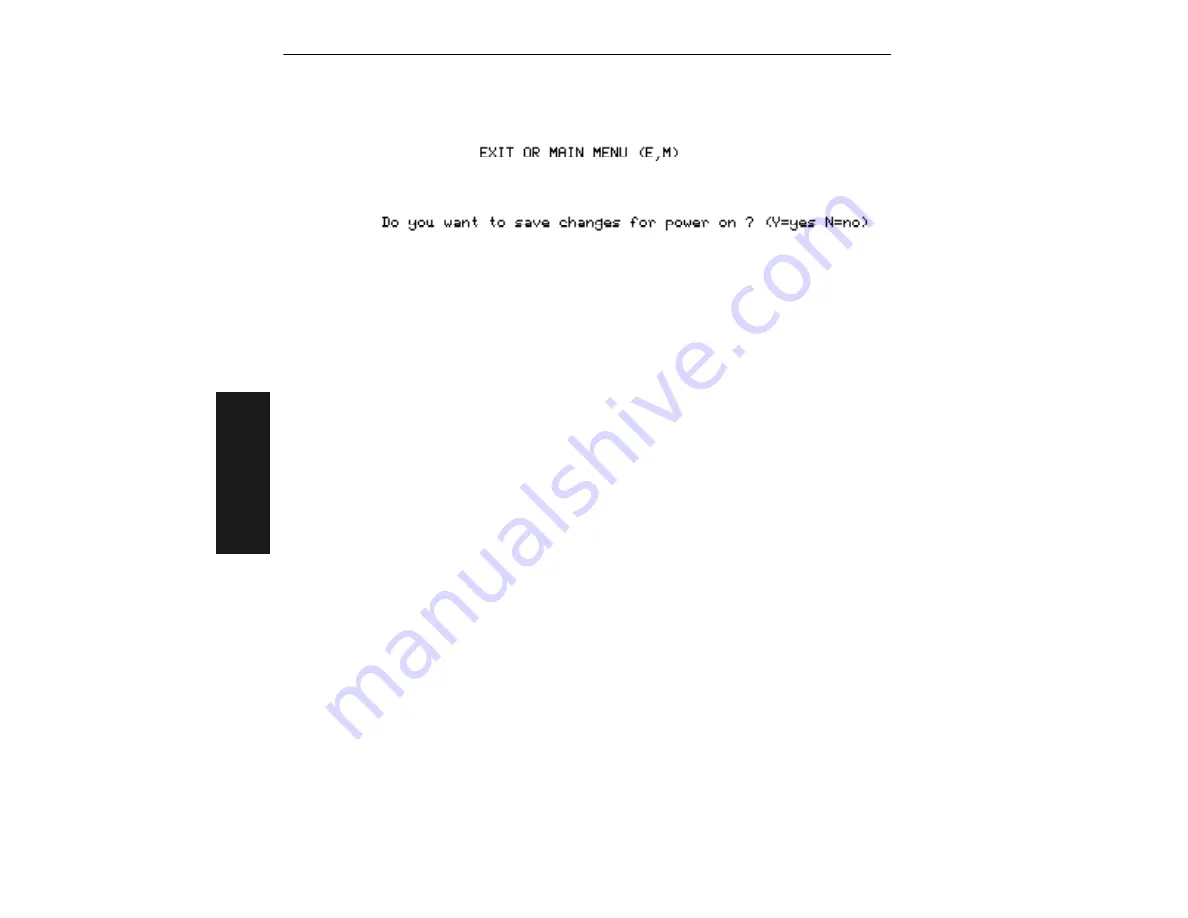
Chapter 3
Menu Configuration
3-4
MS-5000 Multidrop Concentrator User’s Manual
3–Ser
ial
Conf
ig.
Saving Menu Changes
Press
ESC
(escape key) to see the following on the command line:
Press
M
to return to the Main menu, or press
E
to exit the Menu Configura-
tion program. If E is pressed, the following question appears:
Press
N
to exit without saving changes, or press
Y
to retain the current set-
tings for power-on. If Y is selected, a second beep indicates that the save
has been carried out.
Loss of Communications
Making changes to communications parameters such as Baud Rate, Parity,
and Stop Bits without corresponding changes in linked device(s) can result
in the loss of menu access. If this should occur, default the concentrator
(see Appendix C — “Defaulting the MS-5000”).
Note:
Power must be available to the concentrator during the default proce-
dure.
Defining Special Characters
To define any control character from the ASCII table:
Press
SP
once, then
enter the control character by holding down the control key and simulta-
neously pressing the desired character. For example to define a line feed,
press
SP
, then
Control
and
J
simultaneously. It is displayed as ^J on the
command line and as <LF> in the menu when the screen is refreshed.
To define CR as a character
: Press
SP
, then
CR
. It is displayed as ^M on
the command line and as <CR> in the menu when the screen is refreshed.
To define a space as a character
: Press
SP
twice. It is displayed as a blank
space in the menu when the screen is refreshed. While it appears that noth-
ing has been assigned, the hex value 20 will be sent during data transmis-
sion.
To select NUL as the character:
Press
SP
, then a
0
(zero). It is displayed as
<NUL> in the menu when the screen is refreshed.
Summary of Contents for MS-5000
Page 1: ...MS 5000 Multidrop Concentrator User s Manual P N 83 005000 REV J...
Page 8: ...viii MS 5000 Multidrop Concentrator User s Manual...
Page 52: ...Chapter 3 Menu Configuration 3 18 MS 5000 Multidrop Concentrator User s Manual 3 Serial Config...
Page 66: ...Chapter 4 Serial Commands 4 14 MS 5000 Multidrop Concentrator User s Manual 4 Operations...
Page 90: ...A 14 MS 5000 Multidrop Concentrator User s Manual Appendices...
















































