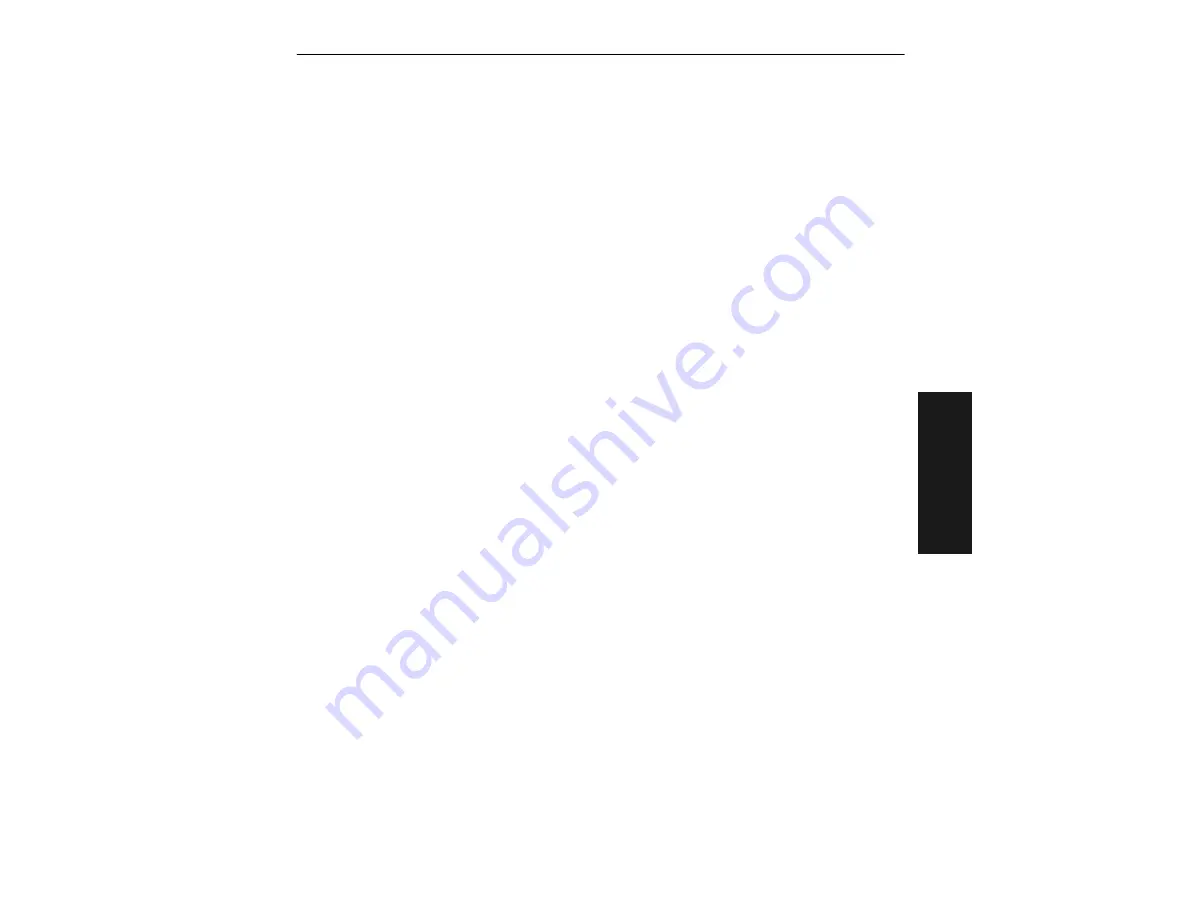
Communications Menu
MS-5000 Multidrop Concentrator User’s Manual
3-7
3–Ser
ial
Conf
ig.
Turnaround Timeout
Default: 15 ms for Host Port and 12 ms for LAN Port.
Options: 1 to 250 ms
The time that the concentrator will wait between its request for data and a
device’s response in a poll or select sequence.
At the Host port:
the time the concentrator will wait for a response from the
host when communicating with the host in Multidrop or User Defined Multi-
drop.
At the LAN port:
the time the concentrator will wait for a response from a
LAN device when communicating with that device in Multidrop or User
Defined Multidrop.
Note:
Turnaround Timeout for the LAN Port in the host unit should be set for a
longer period of time than it will take the concentrator to poll and receive the
longest anticipated data string from the decoders it is polling.
Intercharacter Timeout
Default: 15 ms.
Options:
1 to 250 ms
Intercharacter Timeout (used only with Host Port) is the concentrator’s wait-
ing period between individual characters transmitted from the host.
Poll Response Timeout
Default: 15 ms.
Options: 1 to 250 ms
(Host Port only)
Used only if the concentrator is in polled mode to its host. It is used to deter-
mine if too much time has lapsed since the poll came in from the host for it
to safely answer the host’s poll. It should be set to about 5 ms less than the
turnaround timeout set in the host’s LAN Port. This will ensure that if a
response is made by the polled device, the host has not abandoned the
device, and gone on to another device.
Note:
Poll Response Timeout for the concentrator should be set to about 5 ms
less than the turnaround timeout set in the host’s LAN setup. For example, if the
longest data string coming from any decoder is 40 characters, set the host’s
LAN Port turnaround timeout to 50 ms and Poll Response Timeout for the con-
centrator to 45 ms.
Summary of Contents for MS-5000
Page 1: ...MS 5000 Multidrop Concentrator User s Manual P N 83 005000 REV J...
Page 8: ...viii MS 5000 Multidrop Concentrator User s Manual...
Page 52: ...Chapter 3 Menu Configuration 3 18 MS 5000 Multidrop Concentrator User s Manual 3 Serial Config...
Page 66: ...Chapter 4 Serial Commands 4 14 MS 5000 Multidrop Concentrator User s Manual 4 Operations...
Page 90: ...A 14 MS 5000 Multidrop Concentrator User s Manual Appendices...












































