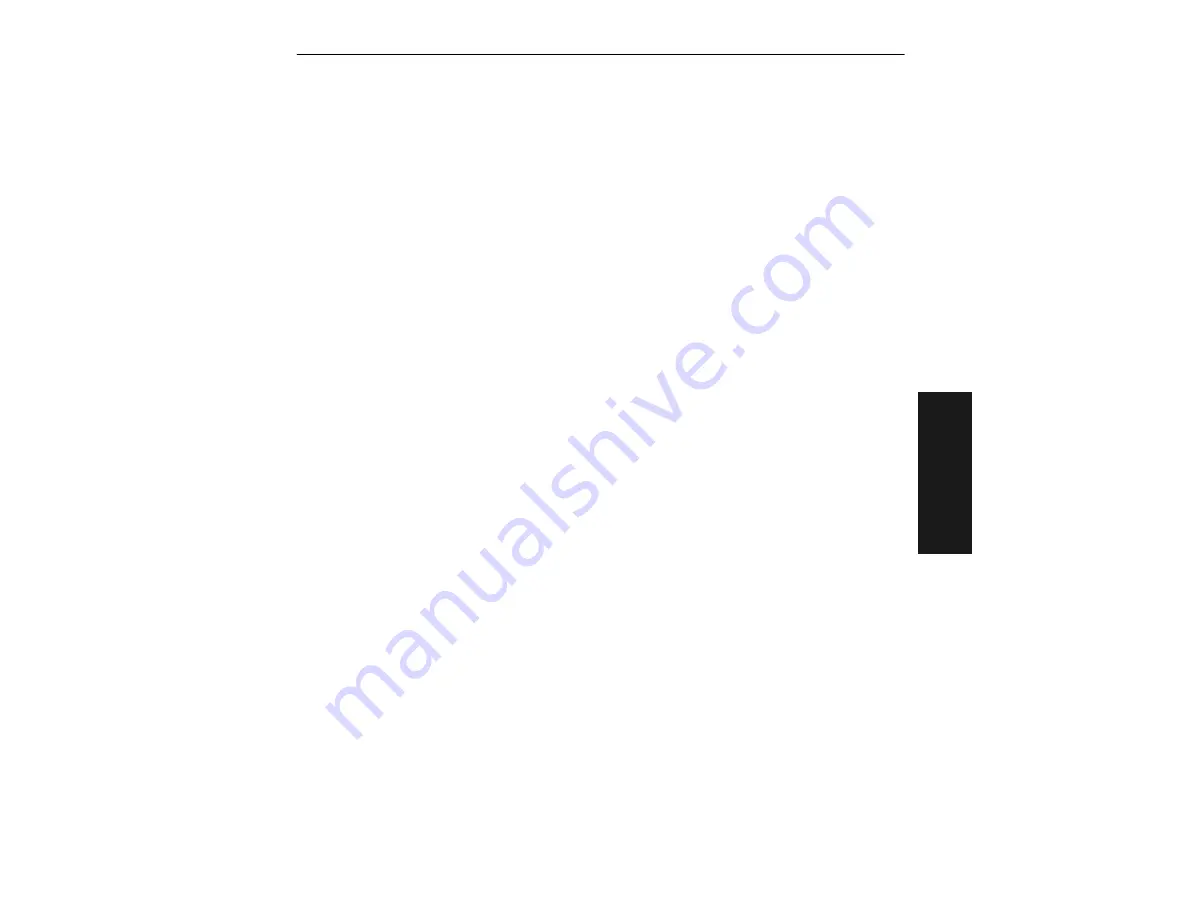
Exiting and Saving Menu Changes
MS-5000 Multidrop Concentrator User’s Manual
3-17
3–Ser
ial
Conf
ig.
Years
Options: 0 to 99
Allows you to set the current year.
Time Stamp Separator
Default: (space)
Options: any ASCII character
Allows you to set the character that separates date and time date output
from the address of the device and the label data.
Exiting and Saving Menu Changes
To exit the menu and save menu changes for power up, press
ESC
(escape
key). The following command line is displayed:
EXIT OR MAIN MENU (E,M)
Choose
E
to Exit. You are asked,
Do you want to save changes for power up? (Y=yes N=no)
Press
Y
if you wish to retain the new settings for power up. You will hear a
one second beep indicating the save has been carried out.
Summary of Contents for MS-5000
Page 1: ...MS 5000 Multidrop Concentrator User s Manual P N 83 005000 REV J...
Page 8: ...viii MS 5000 Multidrop Concentrator User s Manual...
Page 52: ...Chapter 3 Menu Configuration 3 18 MS 5000 Multidrop Concentrator User s Manual 3 Serial Config...
Page 66: ...Chapter 4 Serial Commands 4 14 MS 5000 Multidrop Concentrator User s Manual 4 Operations...
Page 90: ...A 14 MS 5000 Multidrop Concentrator User s Manual Appendices...
















































