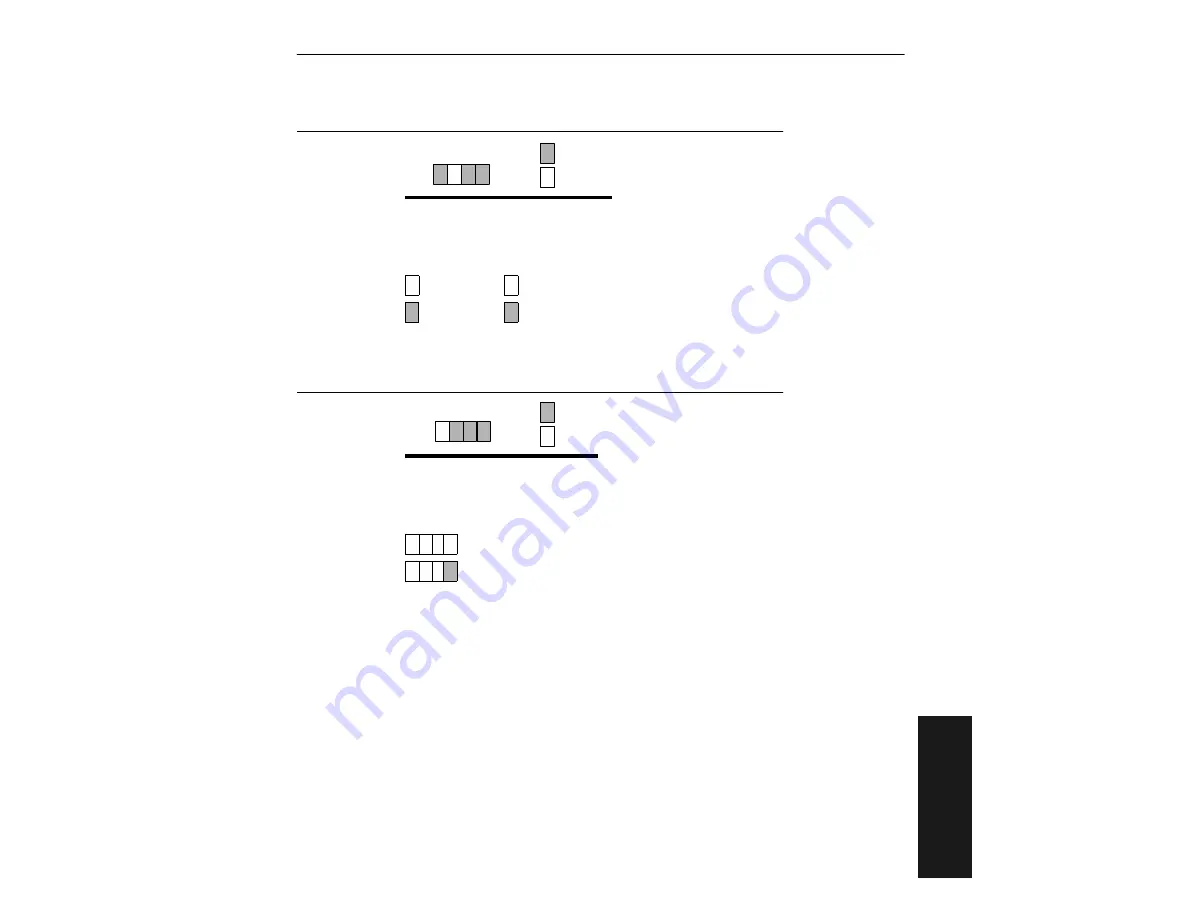
Binary Calculations
MS-5000 Multidrop Concentrator User’s Manual
5-9
5–Pr
o
fi
le
Card
Binary Calculations
Data switch settings for values 51 to 255 must be determined with binary
calculation. (Specifically, the timeout values for 51 to 255 in mode 9 and
various serial trigger character selections in mode 10.)
The eight data switches on the profile card represent the eight data bits that
define any number from 0 to 255 in binary format. To convert a number to
its binary equivalent:
1. Determine which decimal equivalent (1, 2, 4, 8, 16, 32, 64, 128) is the
largest number not exceeding the number to convert.
2. Put a one (1) above that number to indicate an ON position.
Mode 13:
RTS/CTS and XON/XOFF
Data Switches
RTS/CTS
XON/XOFF
1
2
Disable
Disable
Enable
Enable
Mode 14:
Full Screens
Data Switches
Fulls Screens
1 2 3 4
Disable
Enable
Mode Switches
= On
= Off
Mode Switches
= On
= Off
Summary of Contents for MS-5000
Page 1: ...MS 5000 Multidrop Concentrator User s Manual P N 83 005000 REV J...
Page 8: ...viii MS 5000 Multidrop Concentrator User s Manual...
Page 52: ...Chapter 3 Menu Configuration 3 18 MS 5000 Multidrop Concentrator User s Manual 3 Serial Config...
Page 66: ...Chapter 4 Serial Commands 4 14 MS 5000 Multidrop Concentrator User s Manual 4 Operations...
Page 90: ...A 14 MS 5000 Multidrop Concentrator User s Manual Appendices...














































