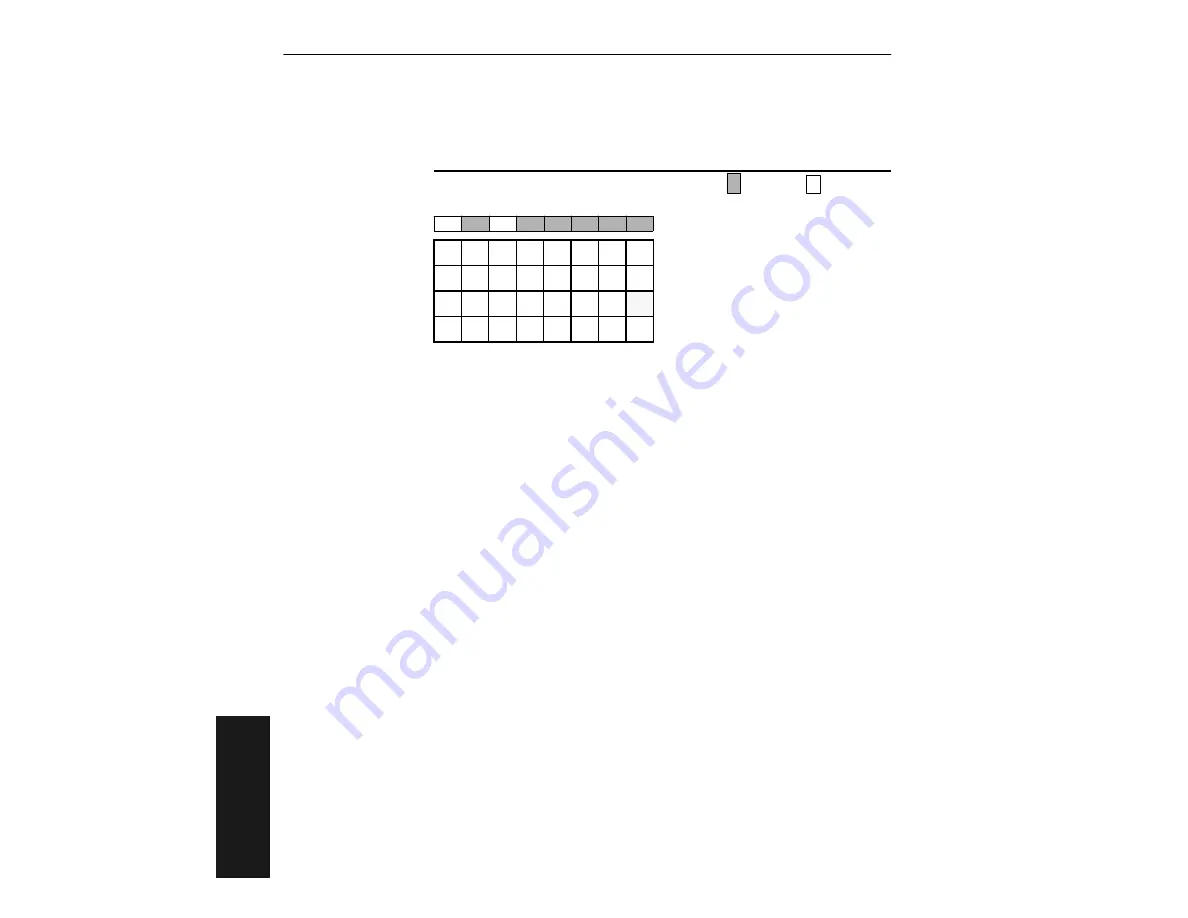
Chapter 5
Profile Card Configuration
5-10
MS-5000 Multidrop Concentrator User’s Manual
5–
P
ro
fi
le
C
a
rd
For example, table 5-2 shows the calculation process for the number 250.
The first one (1) is placed in the eighth bit column over the number 128,
since that is the largest possible decimal equivalent to use.
Table 5-2 Calculating Binary Conversion
3. Subtract the decimal equivalent from the original number.
4. Place the remainder above the next largest decimal equivalent that
does not exceed the remainder number.
5. Put a one (1) above that number.
6. Continue this process until the remainder equals zero (0), as follows:
250 -128=122, -64=58, -32=26, -16=10, -8=2, -2=0
OFF positions on the data switches result from:
• Decimal equivalent numbers passed over because they are greater than
the remainder (the third bit in table 5-2),
• Decimal equivalent numbers
not used
because the formula has termi-
nated with a remainder of zero (0) (the first bit in table 5-2).
Data Switches
1
2 3 4
5 6 7
8
Data Switches (bit representation)
Data Switch Settings
1
1
1
1
1
1
Binary Code
2
10 26 58 122
Remainder Numbers
250
<--- Number to Convert
1
2
4
8
16 32 64 128
Decimal Equivalent
= On
= Off
Summary of Contents for MS-5000
Page 1: ...MS 5000 Multidrop Concentrator User s Manual P N 83 005000 REV J...
Page 8: ...viii MS 5000 Multidrop Concentrator User s Manual...
Page 52: ...Chapter 3 Menu Configuration 3 18 MS 5000 Multidrop Concentrator User s Manual 3 Serial Config...
Page 66: ...Chapter 4 Serial Commands 4 14 MS 5000 Multidrop Concentrator User s Manual 4 Operations...
Page 90: ...A 14 MS 5000 Multidrop Concentrator User s Manual Appendices...
















































