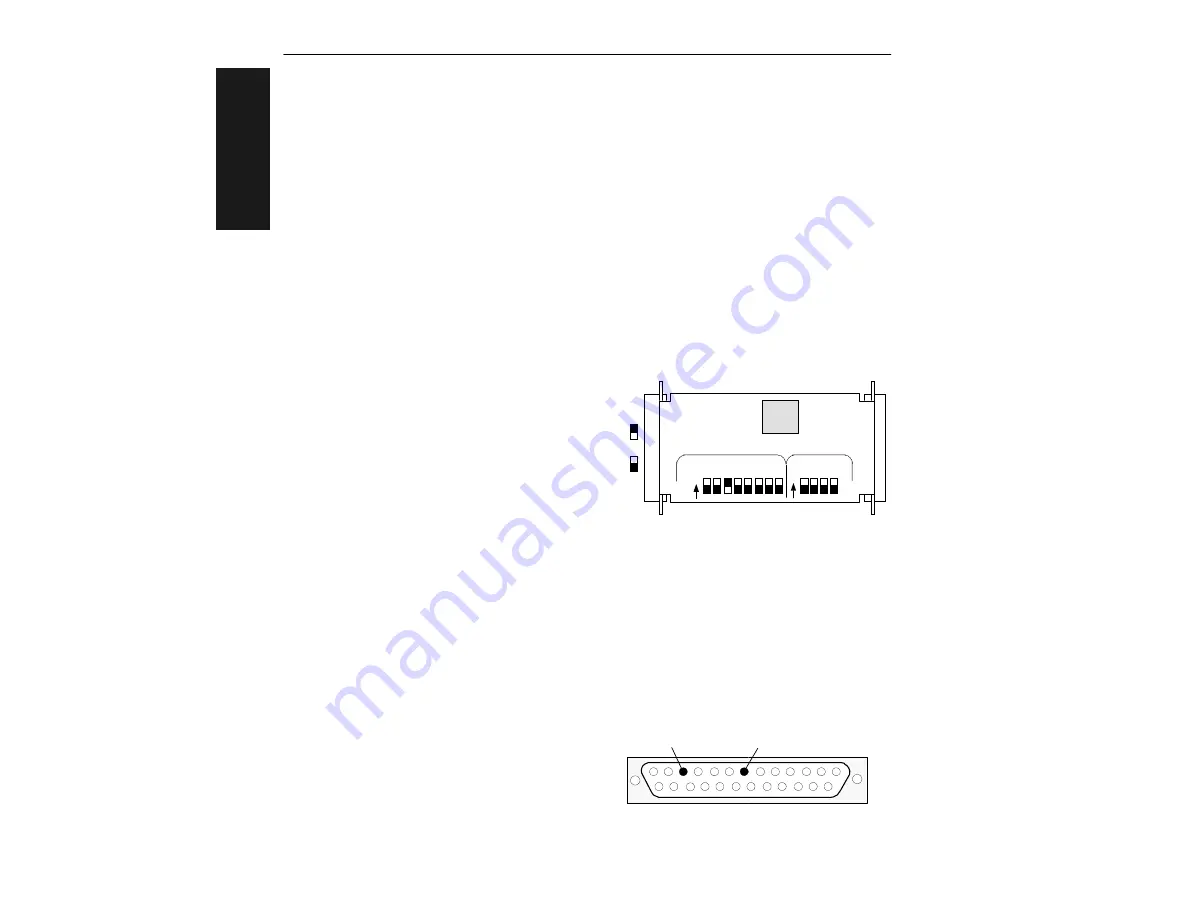
A-6
MS-5000 Multidrop Concentrator User’s Manual
Appe
ndices
Appendix C — Defaulting the MS-5000
Defaulting will reset the concentrator parameters to the original factory set-
tings. Defaulting might be necessary if communications between the con-
centrator and another device are interrupted or if using incompatible
equipment (for example, a terminal is set to communicate at 9600 baud, but
the concentrator is configured at 38.4 K baud).
Note:
There are no menu options or host commands for resetting configuration.
Note:
Power must be available to the concentrator during default procedures.
Using the Profile Card
Insert the end of the profile card labeled “DECODER” into the concentrator’s
host connector and turn the concentrator ON. Set all four mode switches to
OFF, set number 3 data switch to ON (as shown in figure A-2), and press the
LOAD button. (See “Write, Read, Default, Menu” on page 5-4.)
Listen for two beeps in suc-
cession (the second louder
than the first). If the beeps do
not occur as described, repeat
the default procedure.
Shorting Pins 7 and 11
If a profile card is not accessi-
ble, it is necessary to default
the concentrator by shorting
pins 7 and 11.
CAUTION
: Be sure to short the correct pins. Shorting the wrong pins can cause
serious damage to the unit.
1. Locate pins 7 and 11 on the host connector (figure A-3) and mark.
(Use a small length of light wire approximately 4 inches, 18 to 26
gauge for shorting.)
2. Momentarily short pins 11 and 7. Listen for a series of short beeps.
3. Within 3 seconds, short pins 11 and 7 again. A longer beep should be
heard. If not, repeat the process.
Note:
Using switching power sup-
plies as a power source is not
recommended due to excessive
ripple characteristics.
Figure A-2 Profile Card Default Setting
ON
OFF
DATA
O
N
O
N
LOAD
MODE
PROFILE CARD
1 2 3 4 5 6 7 8
1 2 3 4
D
E
CO
DE
R
TE
R
M
IN
A
L
Figure A-3 Host Connector Default Pins
(on back of concentrator)
Pin 7
Pin 11
Summary of Contents for MS-5000
Page 1: ...MS 5000 Multidrop Concentrator User s Manual P N 83 005000 REV J...
Page 8: ...viii MS 5000 Multidrop Concentrator User s Manual...
Page 52: ...Chapter 3 Menu Configuration 3 18 MS 5000 Multidrop Concentrator User s Manual 3 Serial Config...
Page 66: ...Chapter 4 Serial Commands 4 14 MS 5000 Multidrop Concentrator User s Manual 4 Operations...
Page 90: ...A 14 MS 5000 Multidrop Concentrator User s Manual Appendices...













































