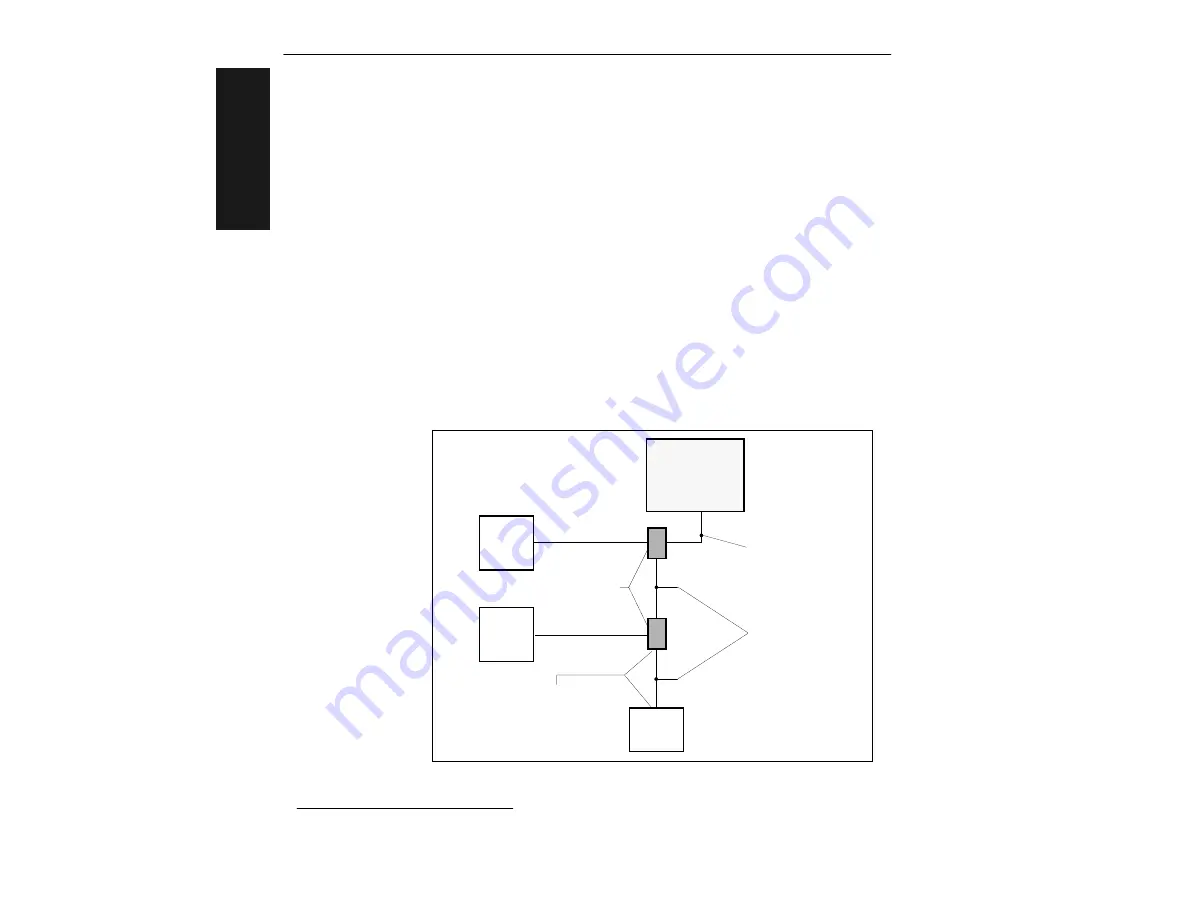
Chapter 1
Setup and Installation
1-4
MS-5000 Multidrop Concentrator User’s Manual
1–Set
up an
d I
nst.
Basic Rules for Multidrop Layout
a. Overall length of main trunk cable (from concentrator to last physical
device) in a multidrop network is 4000 feet.
b. There can only be one continuous main trunk line. Drops to individual
scanners are limited to 10 feet. See “Attach Cabling” on page 1-5 for
more information on cabling.
c. Modular RJ-11, 6-pin cable to first device (or junction) is crossed (see
figure 1-3).
d. All other modular RJ-11, 6-pin LAN cables to networked devices are
pin-to-pin.
e. Last device in network uses a 68 ohm terminal resistor (see
Appendix E, “Terminal Resistor,” on page A-9).
f. A new device can be added anywhere in system at anytime if new
address is assigned.
1
g. Addresses do not have to match the physical order in which scanners
are connected.
Figure 1-3 Multidrop Layout Diagram
1. The MS-5000 is “slow polling.” See “Polling Cycle Timing” on page 2-7.
Concentrator
68¾ resistor in last
junction or device
between the receive
lines of the last scanner
Subsequent
modular RJ-11
6-pin cables are
pin-to-pin
“Y” or “T”
junction
Modular RJ-11
6-pin cable to 1st
device is crossed
Scanner
or
Decoder
Scanner
or
Decoder
Scanner
or
Decoder
Summary of Contents for MS-5000
Page 1: ...MS 5000 Multidrop Concentrator User s Manual P N 83 005000 REV J...
Page 8: ...viii MS 5000 Multidrop Concentrator User s Manual...
Page 52: ...Chapter 3 Menu Configuration 3 18 MS 5000 Multidrop Concentrator User s Manual 3 Serial Config...
Page 66: ...Chapter 4 Serial Commands 4 14 MS 5000 Multidrop Concentrator User s Manual 4 Operations...
Page 90: ...A 14 MS 5000 Multidrop Concentrator User s Manual Appendices...













































