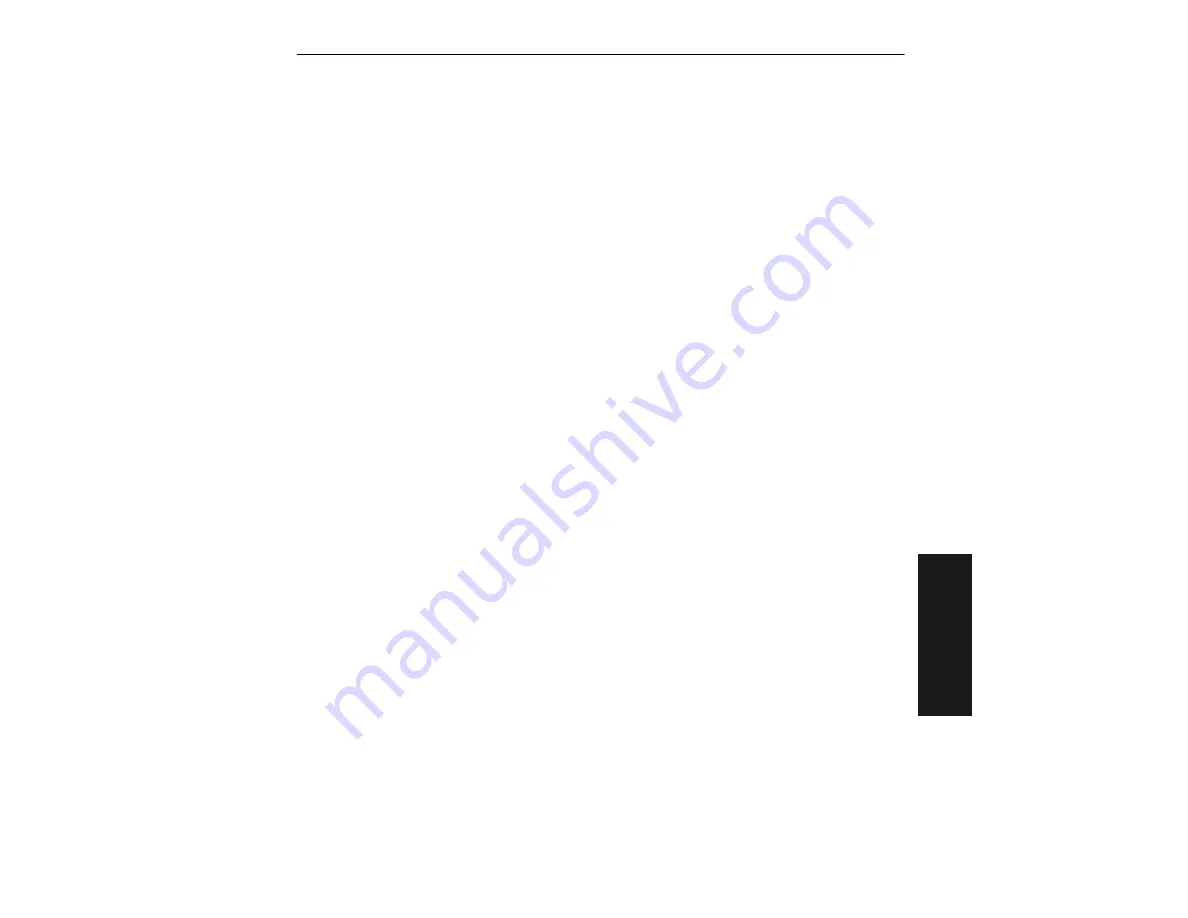
Serial Commands
MS-5000 Multidrop Concentrator User’s Manual
4-13
4–Oper
a
ti
ons.
<C>Send Partial Buffer to Host Command
Sends a partial buffer to the host. It “collects” any remaining data from the
concentrator when Blocking Factor is set to more than one.
Format: 51
<C>
CR
Example:
For example, if Blocking Factor is set to 5, sending
51<C>CR
at
22 records will release a batch of 2 records to the host. See
“Blocking Factor” on page 4-10.
<&> Uploading Current Time
Uploads the current date and time to the host with the 51 address
prepended.
Format: 51
<&>
CR
<#> Uploading Part Number
Uploads the part number of the software in the concentrator to the host with
the 51 address prepended.
Format: 51
<#>
CR
<D> Enter Menu Configuration Program Command
Enters the Menu Configuration Program. See “Entering the Menu Configuration
Program” on page 3-2 and Table 4-2, “Summary of MS-5000 Operational Com-
mands,” on page 4-2.
Format:
51<D>CR
Summary of Contents for MS-5000
Page 1: ...MS 5000 Multidrop Concentrator User s Manual P N 83 005000 REV J...
Page 8: ...viii MS 5000 Multidrop Concentrator User s Manual...
Page 52: ...Chapter 3 Menu Configuration 3 18 MS 5000 Multidrop Concentrator User s Manual 3 Serial Config...
Page 66: ...Chapter 4 Serial Commands 4 14 MS 5000 Multidrop Concentrator User s Manual 4 Operations...
Page 90: ...A 14 MS 5000 Multidrop Concentrator User s Manual Appendices...
















































