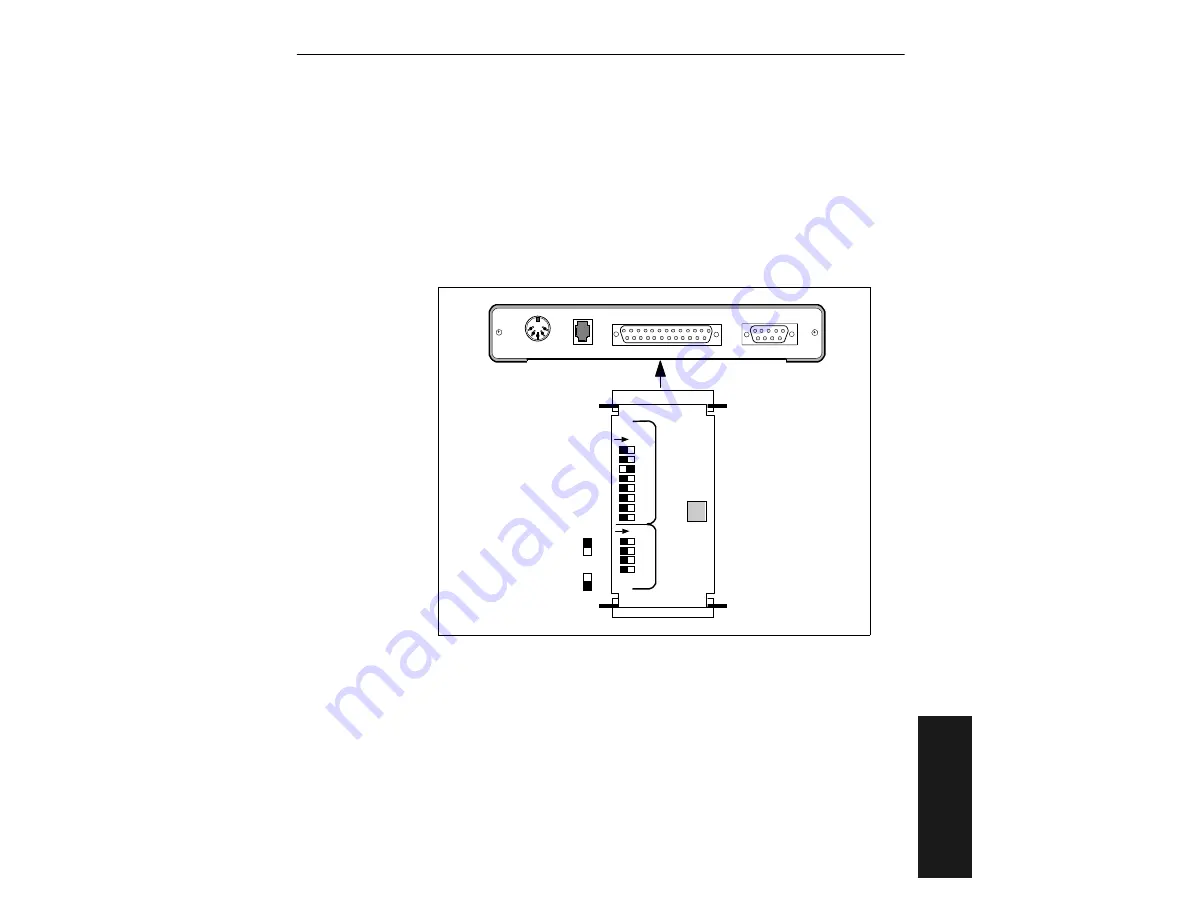
Operating Instructions
MS-5000 Multidrop Concentrator User’s Manual
5-3
5–Pr
o
fi
le
Card
Operating Instructions
The profile card obtains all operating voltages from the concentrator.
1. With the concentrator OFF, connect the DECODER end of the profile
card to the HOST connector of the concentrator (see figure 5-1). Turn
concentrator ON.
2. Set the mode and data switches on the profile card.
Data switches are on the left, mode switches on the right.
Note
: Be sure ALL of the data switch settings are correct for the selected mode
before pressing the load button.
3. Press the LOAD button.
4. A beeper will sound. This initializes the change and saves it to non-vol-
atile RAM for access on power-up.
5. When the configuration is complete, turn off the power to the concentra-
tor and remove the profile card.
To maintain RS-232 communication between the host and the concentrator
with the profile card, connect a cable between the TERMINAL end of the
profile card and the host.
Figure 5-1 Profile Card Connection
HOST
MONITOR
LAN
POWER
DAT
A
O
N
O
N
LO
AD
M
O
DE
P
R
OFI
LE CARD
1
234
56
7
8
12
3
4
DEC
ODE
R
TERMINAL
ON
OFF
Summary of Contents for MS-5000
Page 1: ...MS 5000 Multidrop Concentrator User s Manual P N 83 005000 REV J...
Page 8: ...viii MS 5000 Multidrop Concentrator User s Manual...
Page 52: ...Chapter 3 Menu Configuration 3 18 MS 5000 Multidrop Concentrator User s Manual 3 Serial Config...
Page 66: ...Chapter 4 Serial Commands 4 14 MS 5000 Multidrop Concentrator User s Manual 4 Operations...
Page 90: ...A 14 MS 5000 Multidrop Concentrator User s Manual Appendices...
















































