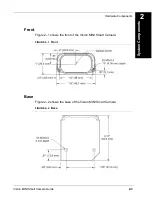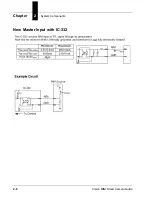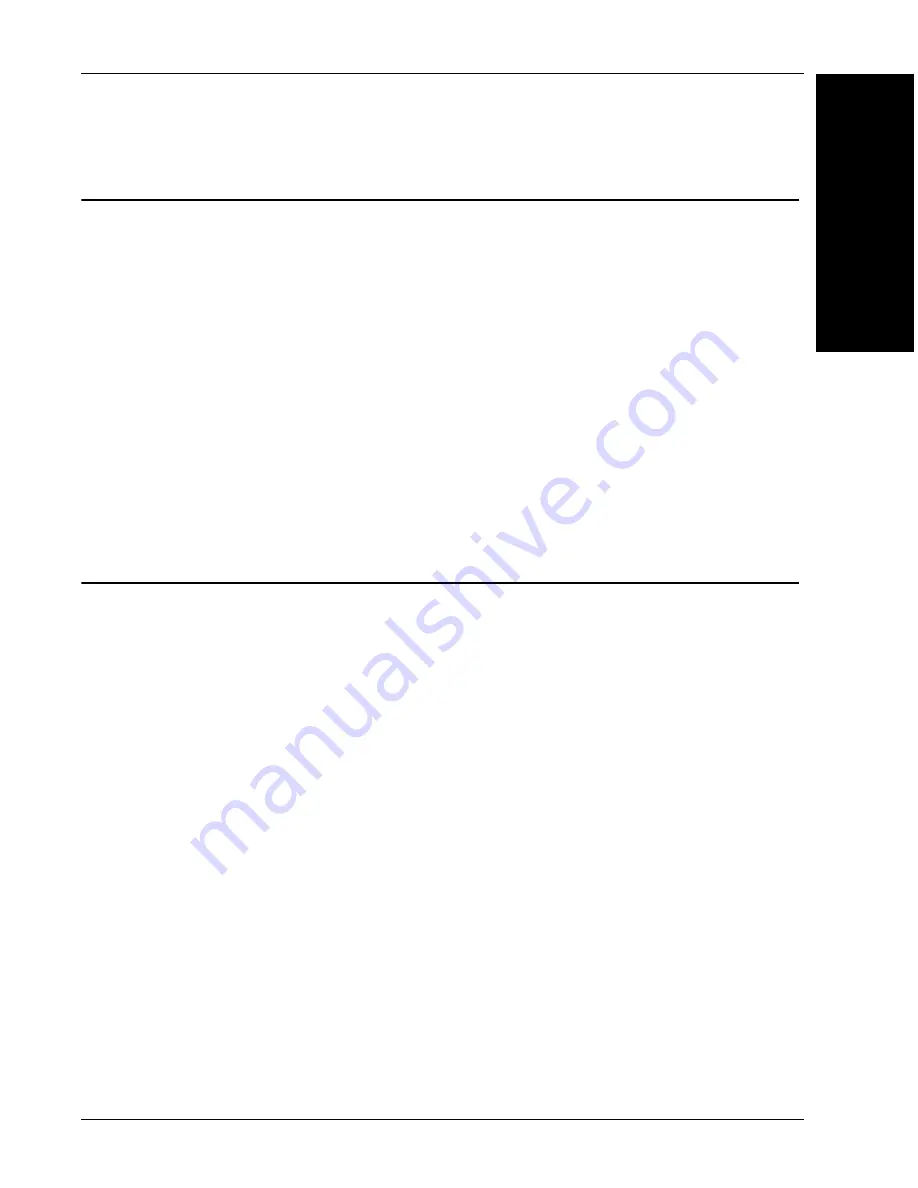
Applications
Introduction
1
Vision MINI Smart Camera Guide
1-3
Applications
•
Part presence/absence
•
Color detection and matching
•
Medical device inspection
•
Fiducial location
•
Part location/orientation detection
•
Packaging
•
Robotics
•
Auto ID (Data Matrix and other 2D symbologies, 1D, OCR)
Package Contents
Before you install AutoVISION software and connect your Vision MINI
Smart Camera, please take a moment to confirm that the following items
are available:
•
Vision MINI Smart Camera — Your package contains one of the
available models listed in Table 1–1.
•
USB Type A to USB Type B Cable
•
AutoVISION Software Installation USB Drive
Summary of Contents for Vision MINI Smart Camera
Page 1: ...Vision MINI Smart Camera Guide 84 016300 02 Rev J ...
Page 16: ...Chapter 2 System Components 2 6 Vision MINI Smart Camera Guide Direct Input Output Diagrams ...
Page 18: ...Chapter 2 System Components 2 8 Vision MINI Smart Camera Guide New Master Input with IC 332 ...
Page 24: ...Chapter 2 System Components 2 14 Vision MINI Smart Camera Guide ...
Page 32: ...Appendix A Connector Pinouts A 4 Vision MINI Smart Camera Guide ...
Page 42: ...Appendix B Cable Specifications B 10 Vision MINI Smart Camera Guide ...
Page 62: ...Appendix E Vision MINI Diagnostic Boot Mode E 4 Vision MINI Smart Camera Guide ...
Page 66: ...Appendix F USB Power Management F 4 Vision MINI Smart Camera Guide ...