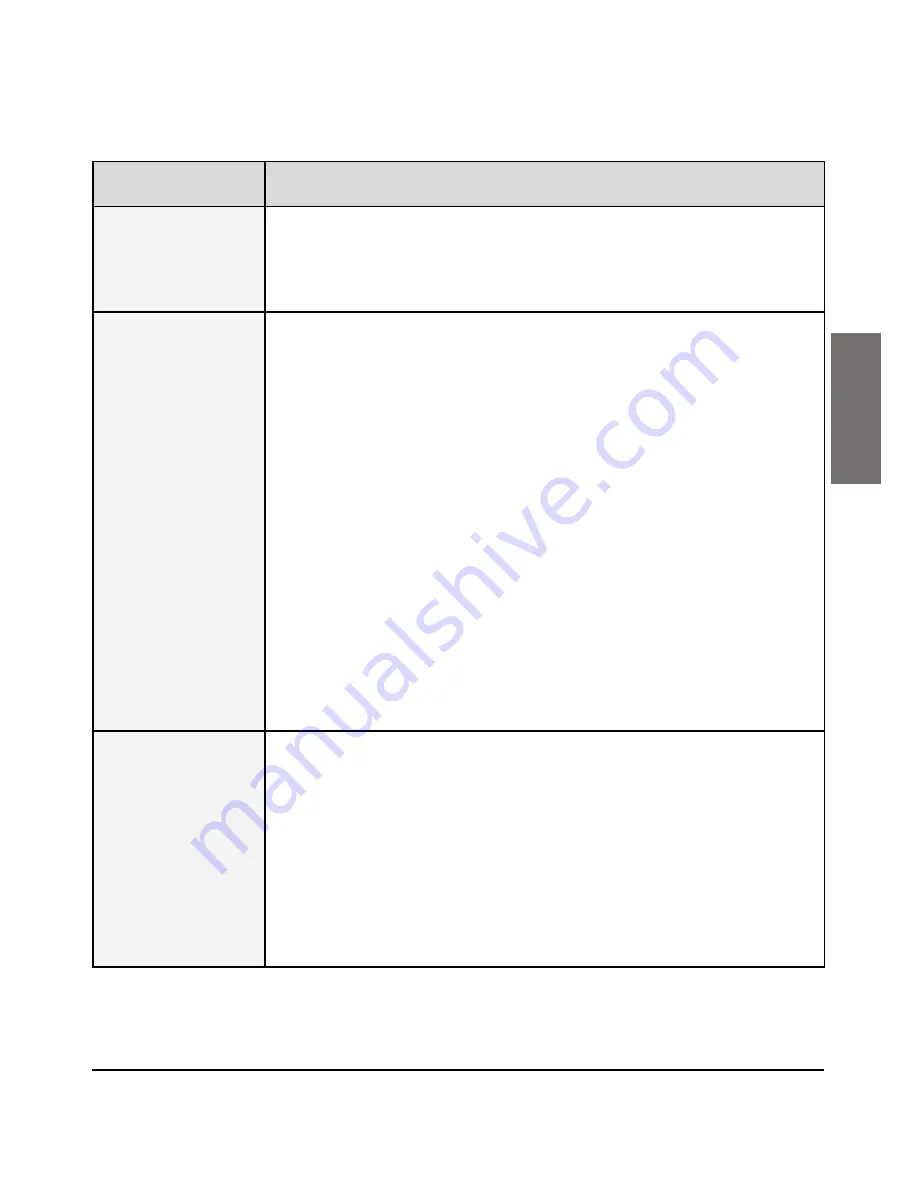
Copyright
2017
Microsemi
Page 13
PD-9501GO_ET
One Enterprise Aliso Viejo, CA 92656 USA
En
gli
sh
Troubleshooting
Symptom
Corrective Steps
Unit does not
power up
1. Verify a reliable power cord is used.
2. Verify voltage at the power inlet is between
100- 240VAC.
3. Remove and re-apply power to the device.
PD does not
operate
1. Verify that the unit detects a PD.
2. Verify that the PD is designed for PoE
operation.
3. Verify that a standard Category 5/5e/6 cable is in
use
– Straight-wired cable, with four pairs.
4. If an external power splitter is in use,
replace it with a splitter known as good.
5. Ensure input Ethernet cable is connected
to the "DATA IN" port.
6. Verify that the PD is connected to the
"DATA & PWR OUT" port.
7.
Try reconnecting the same PD, there’s
probably a faulty RJ45 connection.
8. Verify there is no short over any of the
twisted-pair cables or over the RJ45
connectors.
The end
device
operates, but
there is no
data link
9. If an external power splitter is in use,
replace it with a splitter known as good.
10. Verify that for this link, you are using
standard UTP/FTP Category 5 straight
(non-crossover) cabling, with all four pairs.
11. Verify Ethernet cable length is less than
100 meters from Ethernet source to the
remote terminal.






























