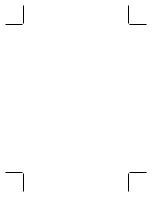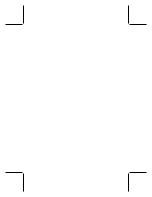24
Microsoft Broadband Networking Wireless Notebook Kit User’s Guide
To configure the TCP/IP properties on a computer running Windows XP operating
system
1.
Click
Start
, click
Control Panel
, and then double-click
Network Connections
.
2.
Double-click the icon for the connection you want to configure, and then, in the
Connection Status
dialog box, click
Properties
.
3.
On the
General
tab, under
This connection uses the following items
, click
Internet
Protocol (TCP/IP)
, and then click
Properties
.
4.
Click
Obtain IP address automatically
, and then click
Obtain DNS server address
automatically
.
5.
Click
OK
to close the
TCP/IP Properties
dialog box, and then click
OK
to close the
Connection Properties
dialog box.
Step 9: Test your Internet Connection
1.
Turn on your broadband modem.
2.
From the
Home
page of the Base Station Management Tool, under
Wide Area
Network (WAN) settings
, check the status of the Broadband connection.
3.
If the status is
Connected
, your setup is complete. If the status is
Disconnected
,
click
Renew
if you have a dynamic or static IP connection, or
Connect
if you have a
PPPoE connection. If the status is still
Disconnected
, confirm your Internet settings
with your ISP, and then try to configure the base station again.
Summary of Contents for MN-820
Page 1: ...m ng m...
Page 6: ......
Page 24: ......
Page 44: ......
Page 82: ......
Page 94: ...m www microsoft com broadbandnetworking 0703 Part No X09 47124 03...