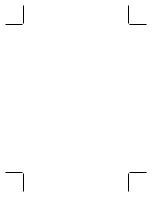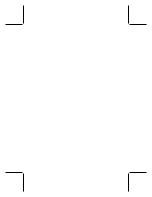Chapter 3: Custom Setup
27
Step 5: Establish Your Wireless Security Settings
The base station uses Wired Equivalent Privacy (WEP) or Wi-Fi Protected Access™
(WPA) to help prevent unauthorized users from joining your network or accessing data
that is being transmitted over the network. You cannot enable both types of wireless
security; you must choose to enable either WEP or WPA.
To use WPA, all the computers on your network must be running Windows XP with
Service Pack 1 and the WPA Support Patch installed. Computers that do not meet
these system requirements will not be able to connect to your network. For more
information about enabling WPA on your base station, see Broadband Network
Utility Help.
The following procedure describes how to enable 128-bit WEP encryption. Any
computer that meets the system requirements for Microsoft Broadband Networking
products can use WEP.
1.
From the Base Station Management Tool
Security
menu, click
Wireless Security
.
2.
In the
Encryption strength
drop-down list, select
128-bit WEP
(strong)
.
3.
Type a WEP key in the
WEP Key
box. For 128-bit encryption, the WEP key must be
26 characters in length. WEP keys can contain numbers and the letters A through F.
4.
To enable your wireless security settings, click
Apply
.
Note
The wireless security settings of all the devices on your network must match the
wireless security settings you provide for the base station. Be sure to note the settings you
enter on this page so you can establish the same settings when you configure wireless
adapters or other network devices.
Step 6: Set the Base Station to Access Point Mode
1.
On the
Security
menu, click
Base Station Mode
.
2.
Click the
Access Point
radio button, and then click
Yes
to confirm your selection.
3.
If you have not already established a name for your base station, type a name in the
Base station name
text box. Do not use the default name of
MN-700
.
Note
Be sure to write down the name you establish for this base station. When you set
the base station to access point mode, it becomes a client on your network and it
obtains its IP address automatically by DHCP. You must, therefore, type the base
station name in the address field of your Web browser to open the Base Station
Management Tool for this base station. You can no longer communicate with this base
station by using the IP address of 192.168.2.1.
4.
Click
Apply
. When you switch from router mode to access point mode, the base
station resets. While the reset is in progress, the Power light on the base station
turns orange. When the light is solid green, the reset is complete.
5.
After the reset is complete, turn off the computer and the base station.
Summary of Contents for MN-820
Page 1: ...m ng m...
Page 6: ......
Page 24: ......
Page 44: ......
Page 82: ......
Page 94: ...m www microsoft com broadbandnetworking 0703 Part No X09 47124 03...