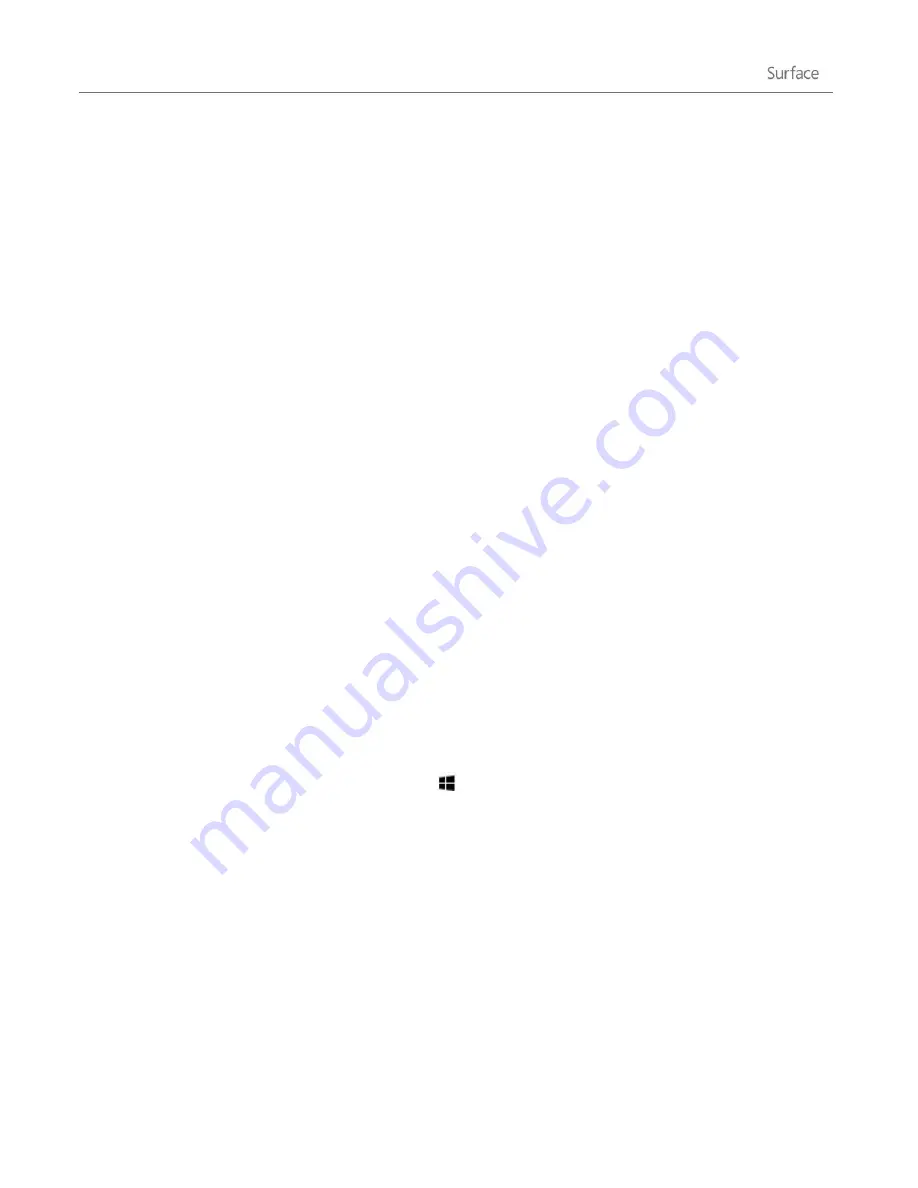
© 2014 Microsoft
Page 84
How can I help protect my Surface from viruses?
Windows RT includes up-to-date virus and malware protection called Windows Defender. This software helps
identify and remove viruses, spyware, and other malicious software. Windows Defender is always on and can't be
turned off.
To manually scan Surface by using Windows Defender, see
How do I find and remove a virus?
Keyboard shortcuts
Keyboard shortcuts are key combinations that you can use to perform a task, such as switching between open
apps. For a list of shortcuts, see
Accessibility
Ease of Access features let you use your Surface the way you want. To see what settings are available:
Open the Settings charm, tap or click
Change PC settings
>
Ease of Access
.
For info about these features, see
Speech recognition
Windows Speech Recognition makes using a keyboard and mouse optional. You can control your Surface with
your voice and dictate text instead.
Take a screen shot
To take a snapshot of your screen, press and hold the below the touchscreen, and then press the volume
rocker down (along the left edge). The screen dims briefly when the screen is captured. A picture of the screen is
saved in the Screenshots folder, which is in the Pictures folder. You can use File Explorer, Photos, or the OneDrive
app to see your screenshots.
You can also use the Share charm to share a screen shot with someone. For more info, see
guide.
To capture part of the screen, see













































