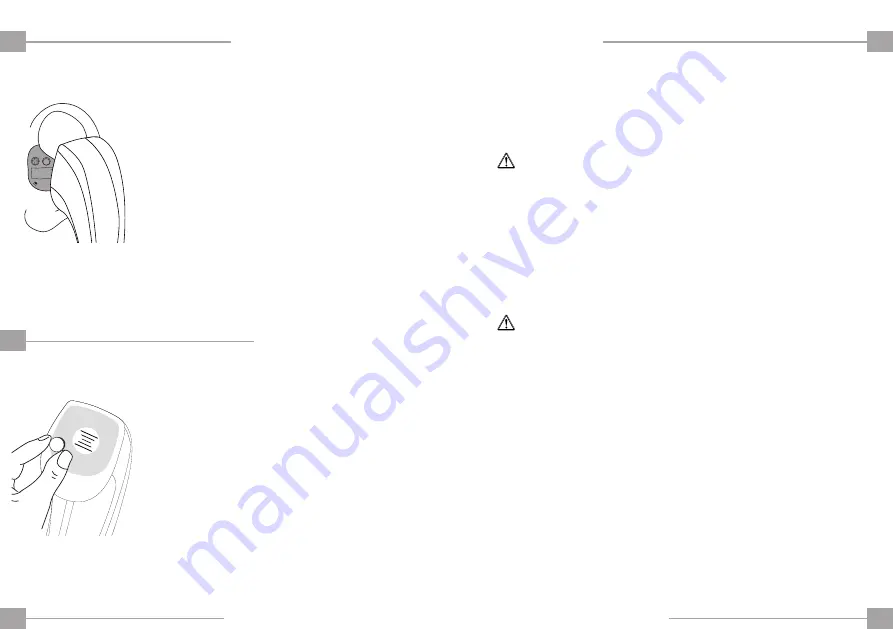
20
21
EN
EN
¡CAUTION!
The magnets may affect certain electrical apparatuses.
Be careful not to place the magnets near monitors,
television sets or other electrical equipment.
Check that there are no credit cards, CDs or DVDs
nearby, or other mechanisms sensitive to magnetic
fields (minimum 30 cm).
¡WARNING!
- The magnets may interfere with the operation of
medical equipment such as pacemakers and magnetic
valves, etc.
Pacemaker users should follow the safety instructions
of the pacemaker manufacturer and make use of
the magnetic accessory when in no doubt about the
safety distance. (Minimum 10 cm)
- Store the magnets out of children’s reach. In the
event a magnet is swallowed, consult your doctor.
Your
m6
is equipped with the
Auto-
phone
function that enables your
hearing aid to select the telephone
program automatically when you put
the receiver to your ear.
When you finish the call and remove
the phone from your ear, it will
revert to the program you were
using before
.
To activate the
Auto-phone
automatically, place the magnetic
accessory in your telephone’s receiver.
Move the magnet gently until it is in
the optimum position* for a reliable
connection and a pleasant sound.
Next, remove the protector and
place the accessory in the receiver.
AUTO-PHONE (OPTION)
AUTOMATIC ACTIVATION
SAFETY WARNINGS MAGNETS
*Shaded area of the illustration











































