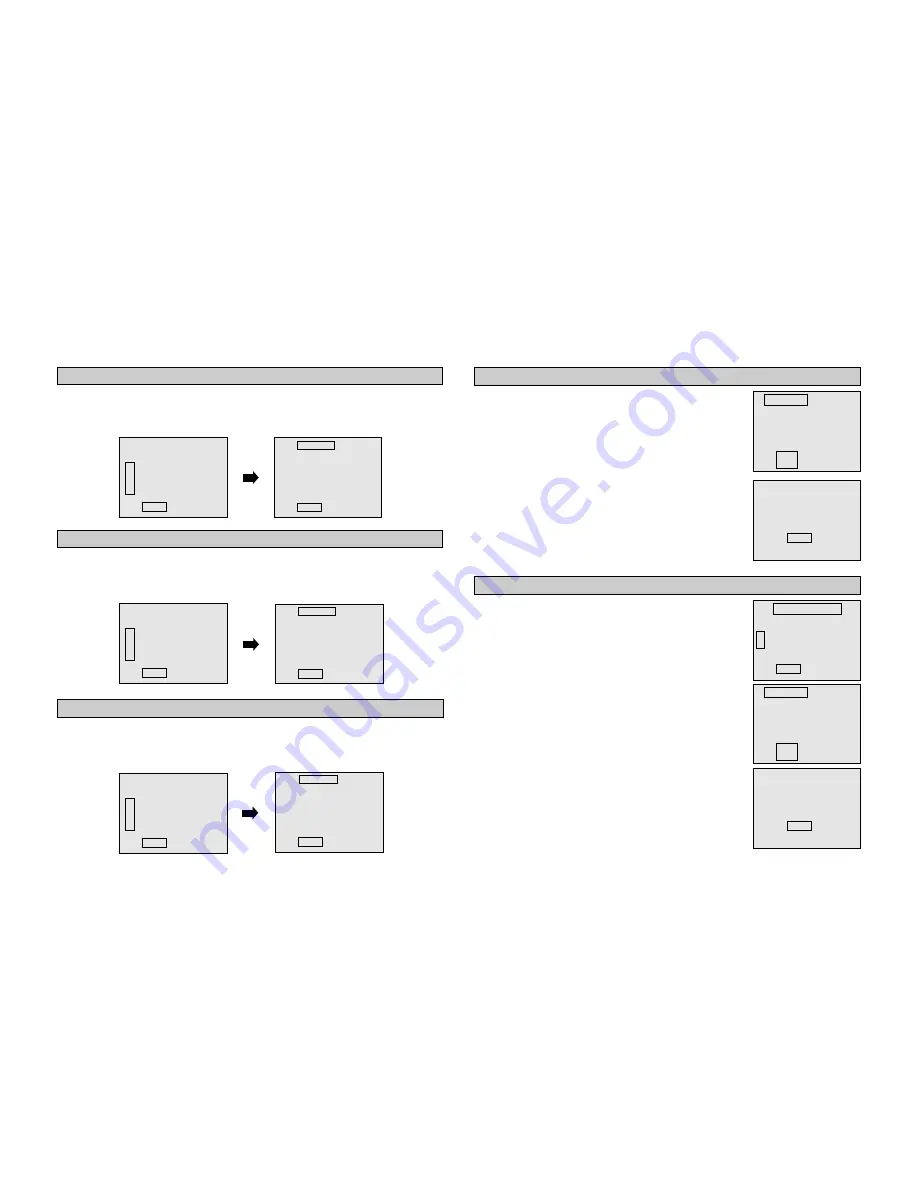
•Press the number key
1
to make a new program and then select Weekday mode by pressing
number key
2
.
•You can record the desired program from Monday to Friday.
• Press the number key
1
to make a new program and then select Daily mode by pressing
number key
3
.
• You can record the desired program from Monday to Saturday.
•Press the number key
1
to make a new program and then select Weekly mode by pressing
number key
4
.
•You can record the desired program once a week.
¡
PROGRAMMED EXAMPLE
•Select the Timer Recording mode in the MENU mode and press
the number key
2
to review the program.
• If you select the desired Program number that has been used,
(like No. 1 was used for our earlier example) then the final detail
will appear.
™
UNPROGRAMMED EXAMPLE
• If no programs have been programmed, the following screen
will appear.
•Select the Timer Recording mode in the MENU mode and press
the number key
2
to review programs.
•Press the
MENU
key to cycle through the programs. When the
program contents to be erased is displayed, press the
CLEAR
key to cancel it.
•If a next program exists, the next program contents will appear.
If no more program exists, the MENU screen will appear.
•To stop a Recording in progress, press and hold the
STOP
key
approximately 3 seconds.
CHECKING TIMER PROGRAMS
CANCELLING TIMER PROGRAMS
No programs have
been saved.
Press
to continue
MENU
PROGRAM 1 has been
canceled
Press
to continue
MENU
1 Make a New Programs
2 Review/Cancel Programs
Press
to exit
MENU
TIMER RECORDING
20
OPERATION 4 (WEEKLY PROGRAMMING)
OPERATION 3 (DAILY PROGRAMMING)
OPERATION 2 (WEEKDAY PROGRAMMING)
How often do you want
to record program?
1 One Time
2 Weekday (MON-FRI)
3 Daily (MON-SAT)
4 Weekly (Once a week)
Press
to exit
MENU
How often do you want
to record program?
1 One Time
2 Weekday (MON-FRI)
3 Daily (MON-SAT)
4 Weekly (Once a week)
Press
to exit
MENU
How often do you want
to record program?
1 One Time
2 Weekday (MON-FRI)
3 Daily (MON-SAT)
4 Weekly (Once a week)
Press
to exit
MENU
PROGRAM 1 (MON - FRI)
Channel
- -
Start Time
- - : - - - -
End Time
- - : - - - -
Start Date
- - / - - / - -
Tape Speed
SP
Press
to exit
MENU
PROGRAM 1 (MON - SAT)
Channel
- -
Start Time
- - : - - - -
End Time
- - : - - - -
Start Date
- - / - - / - -
Tape Speed
SP
Press
to exit
MENU
PROGRAM 1 (WEEKLY)
Channel
- -
Start Time
- - : - - - -
End Time
- - : - - - -
Start Date
- - / - - / - -
Tape Speed
SP
Press
to exit
MENU
(ONE TIME)
Channel
0 6 Antenna
Start Time
1 0 : 3 0
End Time
1 1 : 3 0
Start Date
2 0 / 0 5 / 0 0 SAT
Tape Speed
SP
Press CLEAR to cancel
Press MENU for next prog
PROGRAM 1
(ONE TIME)
Channel
0 6 Antenna
Start Time
1 0 : 3 0
End Time
1 1 : 3 0
Start Date
2 0 / 0 5 / 0 0 SAT
Tape Speed
SP
Press CLEAR to cancel
Press MENU for next prog
PROGRAM 1









































