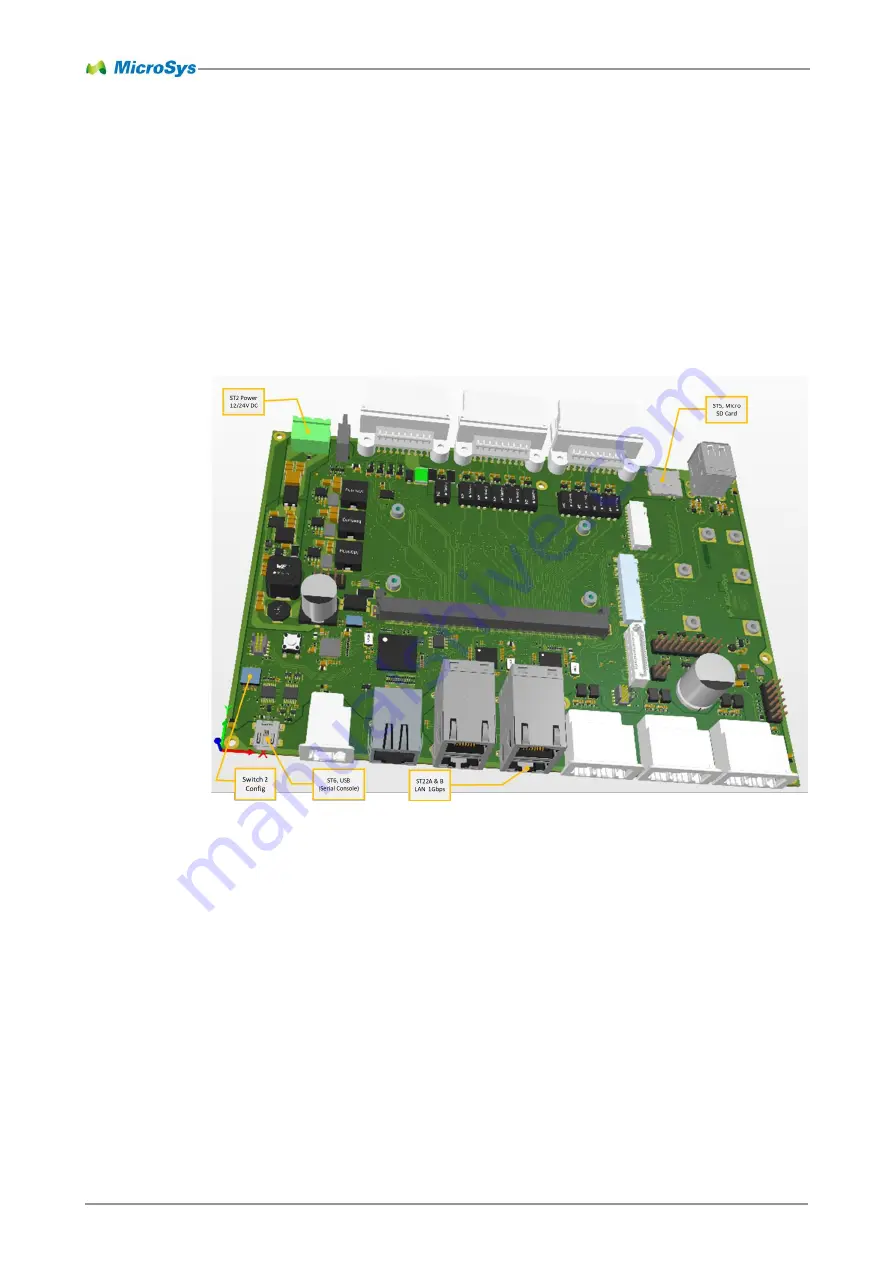
miriac SBC-S32G-R3_User Manual
V 3.2
10/65
© MicroSys Electronics GmbH 2021
3.2
Board Preparation and Power-Up
■
Make sure the switches SW1 and SW2 are set properly in order to select the
correct boot source and board configuration
■
The board comes preconfigured to boot correctly on arrival.
■
Connect the mini USB cable to ST6.
■
Connect other peripherals (USB, LAN ...) as needed.
■
Connect power to the PWR connector, while the power supply is still switched
off.
■
Switch on power.
Figure 3-1 System setup example































