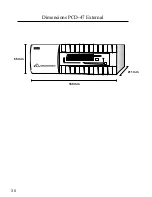22
4. When the PC card is not formatted, the following box appears. Clicking
on the “Initialize” button causes the PC card to be formatted (initial-
ized).
NOTE: When the PC card is used for a digital camera, the formatting should be
performed on the camera.
5. For Windows computers, the lock indicator does not usually light even
after a PC card is inserted. For a Macintosh computer, wait for several
seconds to access the PC card.
3. Using a Windows computer, three icons will appear under “My Com-
puter” as a removable hard drive (a drive letter will also be assigned).
Double click on an icon to open the drive. If media is not inserted when
double clicking the icon, the message “Device not ready” will appear.
Insert card and click “OK”.
Removing the PC card
Make sure that the access indicator and lock indicator are not lit, and
that the card is not being accessed, then press the eject button to
release the PC card. To remove the SmartMedia from the reader,
press firmly but gently on the card, then release. The SmartMedia will
pop out of the reader.