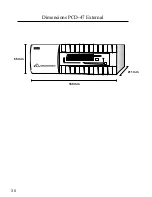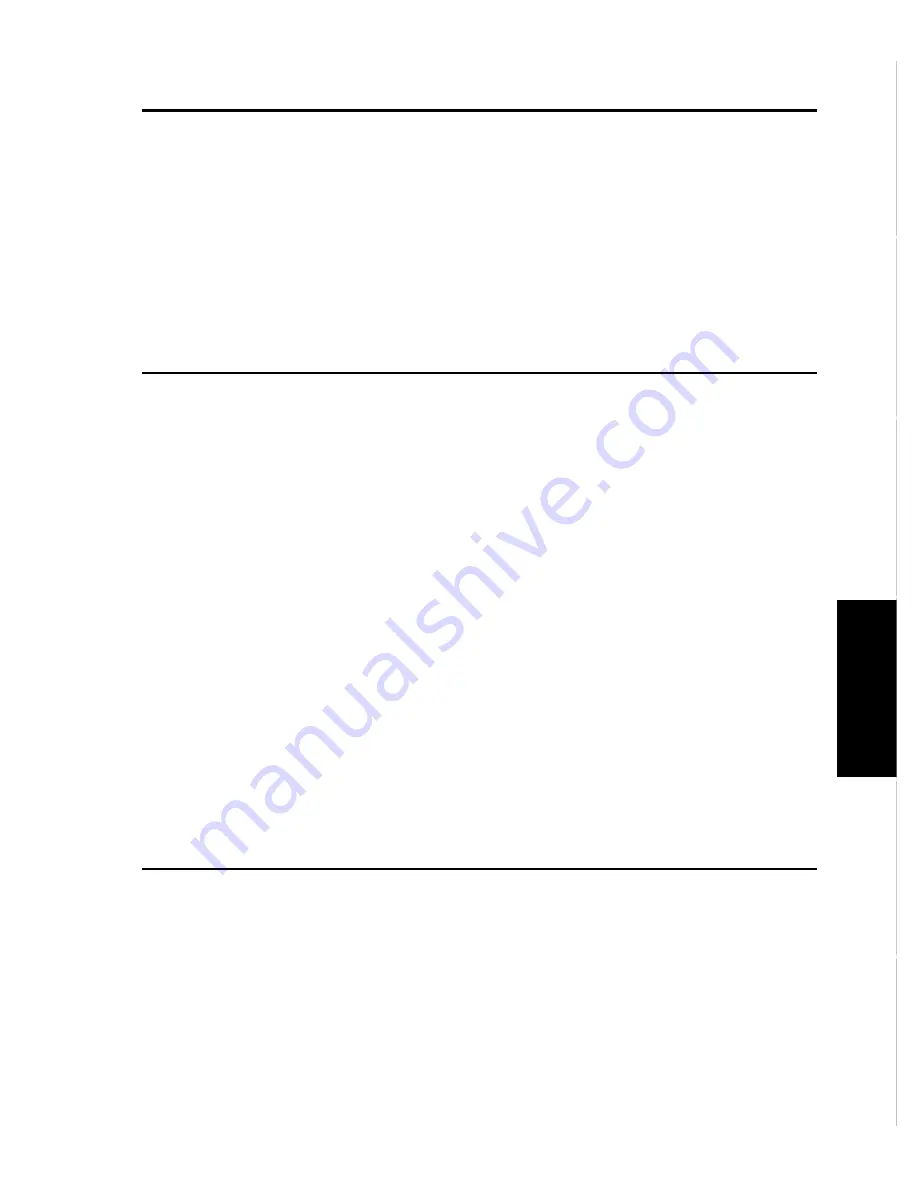
23
T
echnical
S
p
ecifications
T
roubleshooting
Product Outline
Use with a
Macintosh
Windows
95/98/NT
Safety
Standards
7. Installation (Macintosh)
Macintosh driver software is required to automatically mount digital
film cards with the PCD-47 in a Macintosh environment. Microtech
includes the driver software with the external Macintosh version of
the PCD-47 only (part no. PCD-47-MAC). For owners of other
versions of the PCD-47(ex: part no. PCD-47B, or PCD-47-PC), this
software can be purchased as an option through Microtech.
Functions of the Macintosh Driver
The Macintosh software driver mounts removable media such as
digital film cards (ATA cards, SmartMedia and CompactFlash) on a
Macintosh computer. This sofware prodives the following functions:
- Automatically mounts the Macintosh formatted or DOS-formatted PC
cards or other removable media (most digital cameras use DOS formats
on their cards.).
NOTE: The DOS format is used by IBM PC/AT compatible computers and most digital
cameras. The files stored on a DOS-formatted PC card are DOS files.
For instructions on installing the optional Macintosh driver software,
please read the instruction manual that came with the software.
The access indicator is lit
In this case, the data is being read or written. Wait until the operations
are complete; then remove the card. Removing the card during access
operations will cause the data to be lost.
8. Basic Operations (Macintosh)