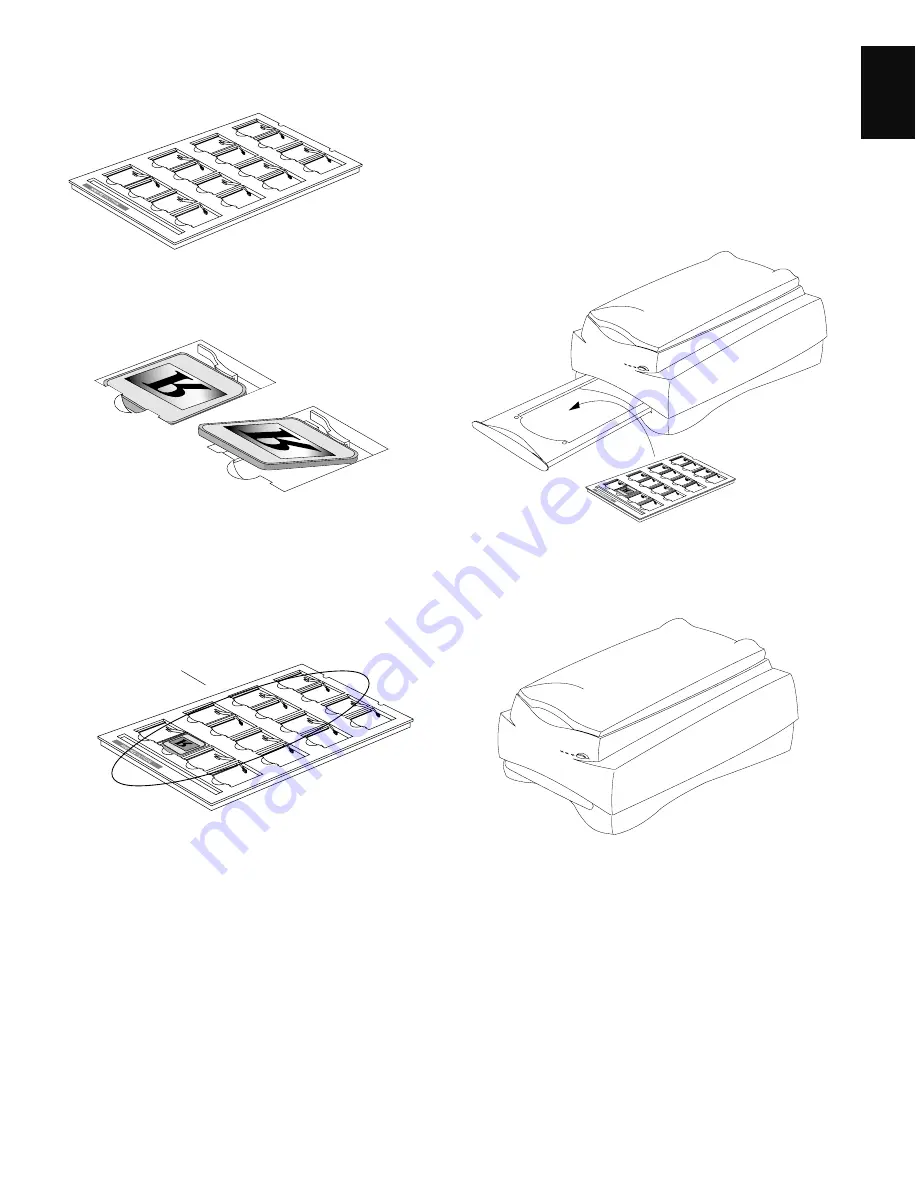
ArtixScan 2500 Installation and Operation Manual 21
English
B. Using the 35mm Slide Holder
1.
Insert the individual 35mm slides to be scanned into
the 35mm Slide Holder.
Scanning in high resolution: Insert the slides to be
scanned into the holder in the area labeled “HIGH
RESOLUTION”. High-resolution scanning is at
2,500 dpi.
2.
Pull the transparency tray out slightly, then place the
35mm slide holder into the transparency tray. Make
sure the holder is seated firmly in the transparency
tray by pushing down on each corner of the holder
firmly.
3.
Gently push the transparency tray back in.
High-resolution Area
Summary of Contents for ArtixScan 2500
Page 1: ......
















































