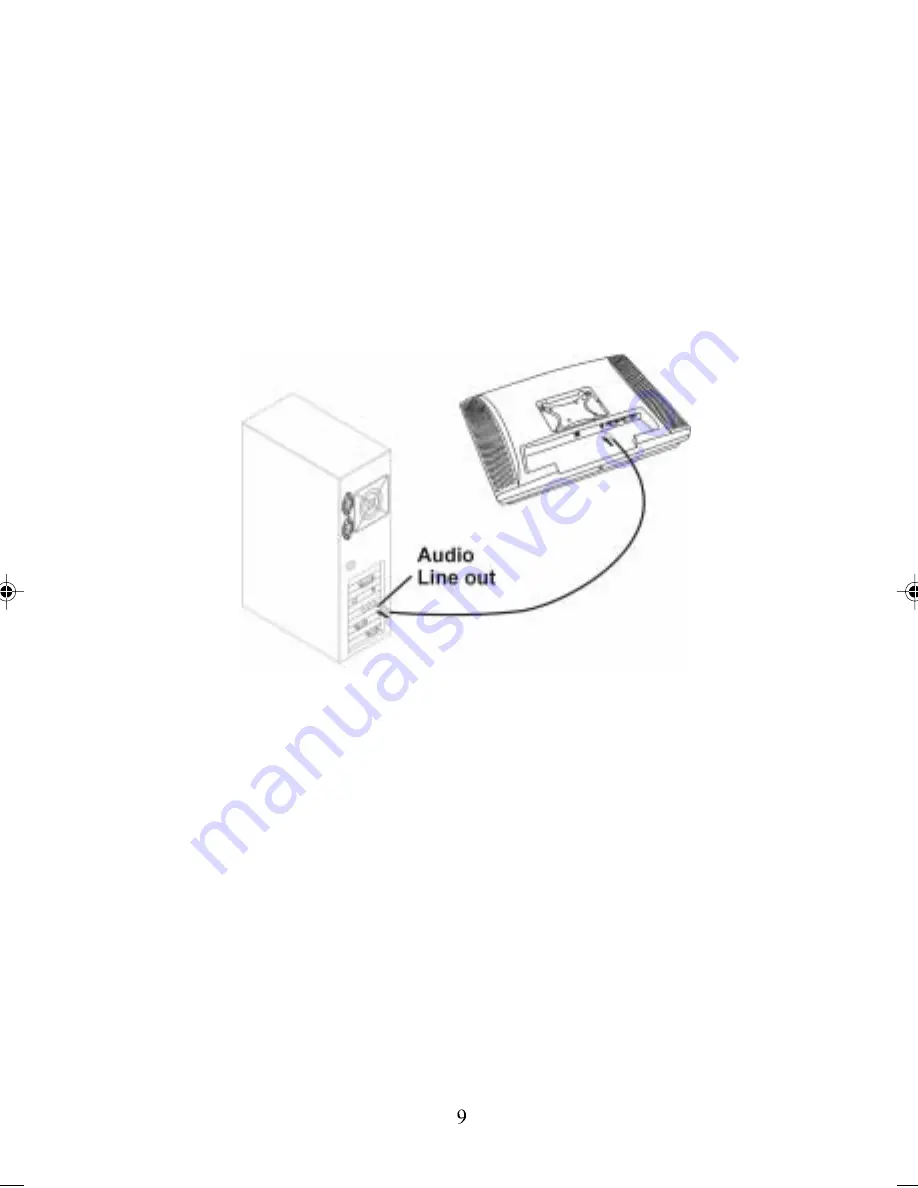
Connecting the Stereo Speakers
Please refer to the following instructions for connecting the LCD
Monitor’s stereo speakers.
1. Connect the sound cable to the Line Out of your PC’s audio card.
2. Connect the other end of the sound cable to the LCD Monitor’s line-in
jack. Please refer to
Figure 1-7
.
Figure 1-8: Connecting the Stereo Speakers
3. You can adjust the sound volume of the stereo speakers by using
the speaker volume control function on the OSD (On-Screen
Display). Please refer to the next chapter for details.
Power Management System
The LCD Monitor complies with the VESA DPMS (version 1.0p) power
management proposal. The VESA DPMS proposal provides four
phases of power-saving modes by detecting the horizontal or vertical
sync signal.When the LCD Monitor is in power-saving mode or detects
an incorrect timing, the Monitor screen will go blank and the power
LED indicator will start to blink.
C997SD English.p65
03-3-26, 13:40
12











































