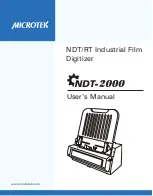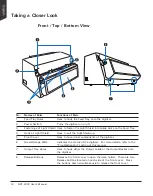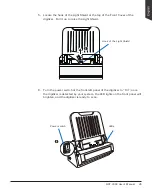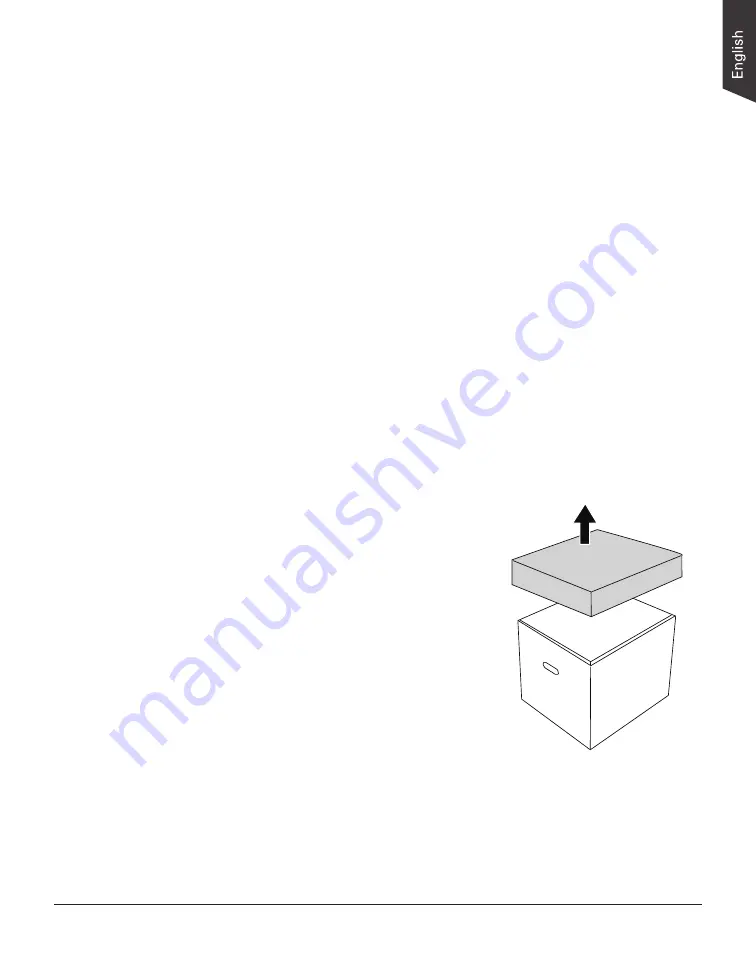
NDT-2000 User's Manual 11
Unpacking Your Film Digitizer
Looking for Damage
While unpacking your digitizer, inspect the shipping carton for any signs of
mishandling or damage. The digitizer’s packing carton and padding material
have been carefully chosen to prevent damage to the unit in shipping and can
withstand a reasonable amount of pressure.
After unpacking your digitizer package, refer to the later section to ensure that
you received all of the parts necessary for digitizer setup. If there are any
damaged or missing parts, notify the shipper immediately or contact customer
service.
NOTE
: Save the carton and all packing materials. If you need to ship the digitizer
later, it is recommended that you should repack it using the original wire ties,
plastic bags, foam supports and cartons, which protects your digitizer from
unnecessary damage. Refer to the later section “How to Repack Your Film
Digitizer for Shipping” for the detail.
Unpacking Package Contents
After unpacking the shipping carton, follow the steps shown below to take out
your digitizer and other accessory components.
1. Ensure that you put the shipping carton
with the correct side up on a flat surface.
Then, lift up the top cover.