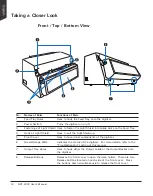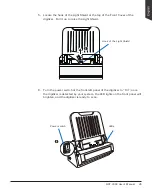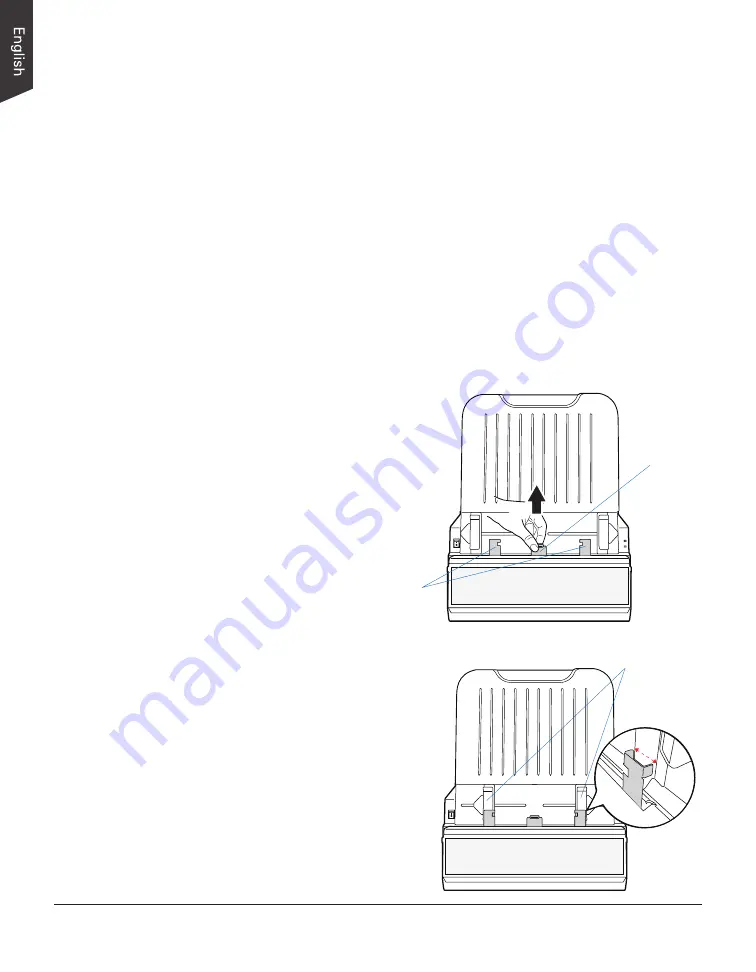
26 NDT-2000 User's Manual
Fastenings
Guide Arms
Hook of the
Light Shield
Using Light Shield to Digitize Industrial X-ray Films
The light shield is a tool equipped in your NDT-2000, used to block out
unnecessary light when scanning. It can help to improve the quality of the
scanned image. However, the maximum limit for the width of the Light Shield is
about 10.24 inches (26 cm). If the width of the scanned target is less than the
maximum limit of the Film Shield, push the Light Shield down; otherwise, pull the
Light Shield up and do not use it.
NOTE
: When pulling up or pushing down the Light Shield, make sure it is set at
its proper position; otherwise, the system may detect that you are using a Multi-
channel Film Feeder
falsely and then come out a warning message.
Attaching Light Shield into Guide Arms
Before using the Light Shield, you have to fasten it into Guide Arms on the Feed
Tray. Follow the steps below:
1. Locate the hook of the Light
Shield at the top of the front
cover of the digitizer. Use it
to pull the Light Shield up.
2. Slide the two Guide Arms
toward the Light Shield.
Align the Guide Arms with
the fastenings of Light
Shield properly.