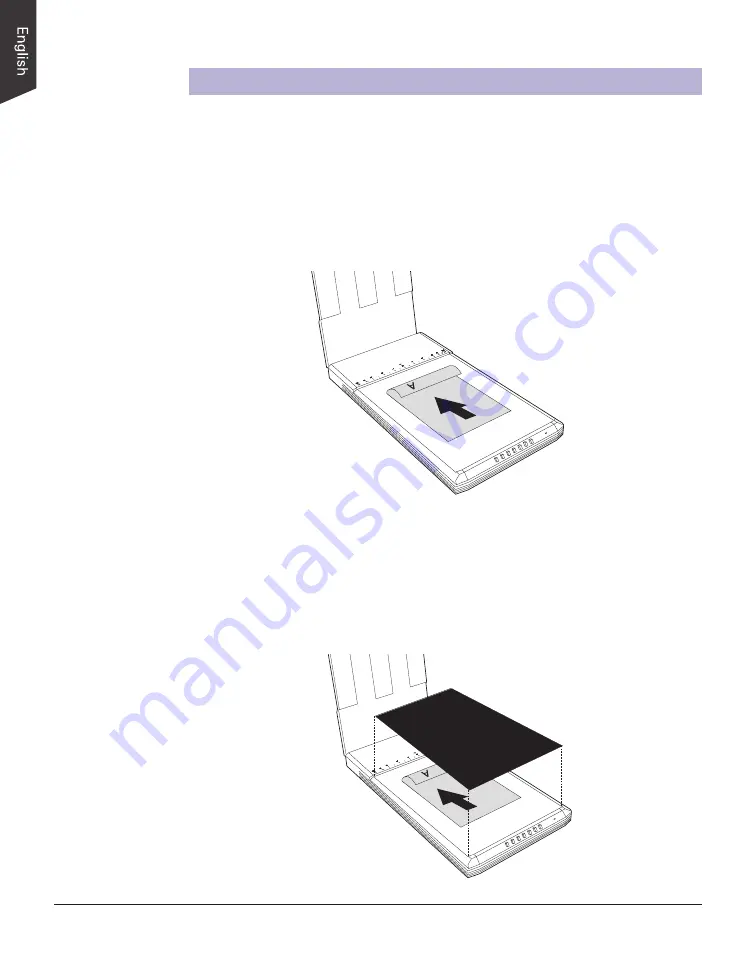
6 ScanMaker i450 Supplement
Positioning Your Originals
Positioning Reflective Originals
To scan reflective originals such as photos and printed matter, use the Black Mat
came with your scanner package.
1. Raise the scanner lid, and place the photo to be scanned face down on the scanner
glass surface. Position the top end of the photo towards the
back
of the scanner.
2. Place the
Black Mat
that came with your scanner on top of the photo, then lower
the scanner lid on the scanner glass surface.
Note
: Use of the Black Mat on top of your photo filters out unwanted light during
scanning, and ensures the correct functioning of the automatic cropping feature
when you do a preview scan.







































