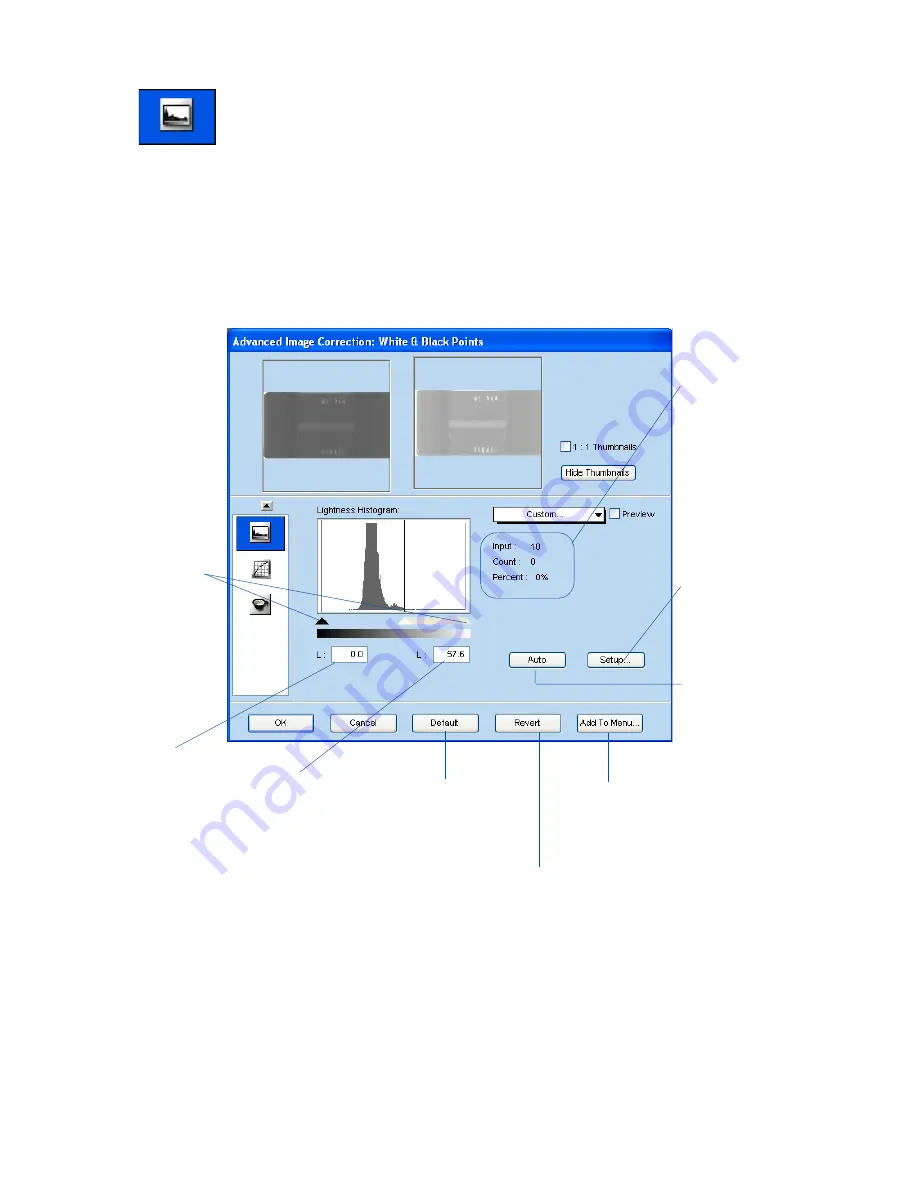
32 ScanWizard Industry Reference Manual
White/Black Points Tool
The White/Black Points tool is used to change the shadow and highlight points
of an image. By using this tool, you can manipulate an image to either bring out
the highlights in a very dark image, or bring out more of the shadows in a very
light image.
Click to bring up the
White/Black points
setup dialog box.
For more details,
see the next
section “
White/
Black Points
Setup”.
Click to let
ScanWizard
Industry determine
the shadow and
highlight points
automatically
Observe
histogram values
for distribution of
the Lightness "L"
channel in the
image, as cursor
is swept around
histogram
Enter custom
Lightness value
for Highlight
(White area)
here
Enter custom
Lightness value
for Shadow
(Black area) here
Drag sliders to
define custom
shadow and
highlight
settings
Click to save the changes
you have made to the
current scan job as a
custom setting
Click to restore all
settings to default
ScanWizard
Industry values
Click to cancel out the
changes that were
made with the current
image enhancement
tool
Summary of Contents for ScanWizard Industry
Page 1: ...Reference Manual...
















































