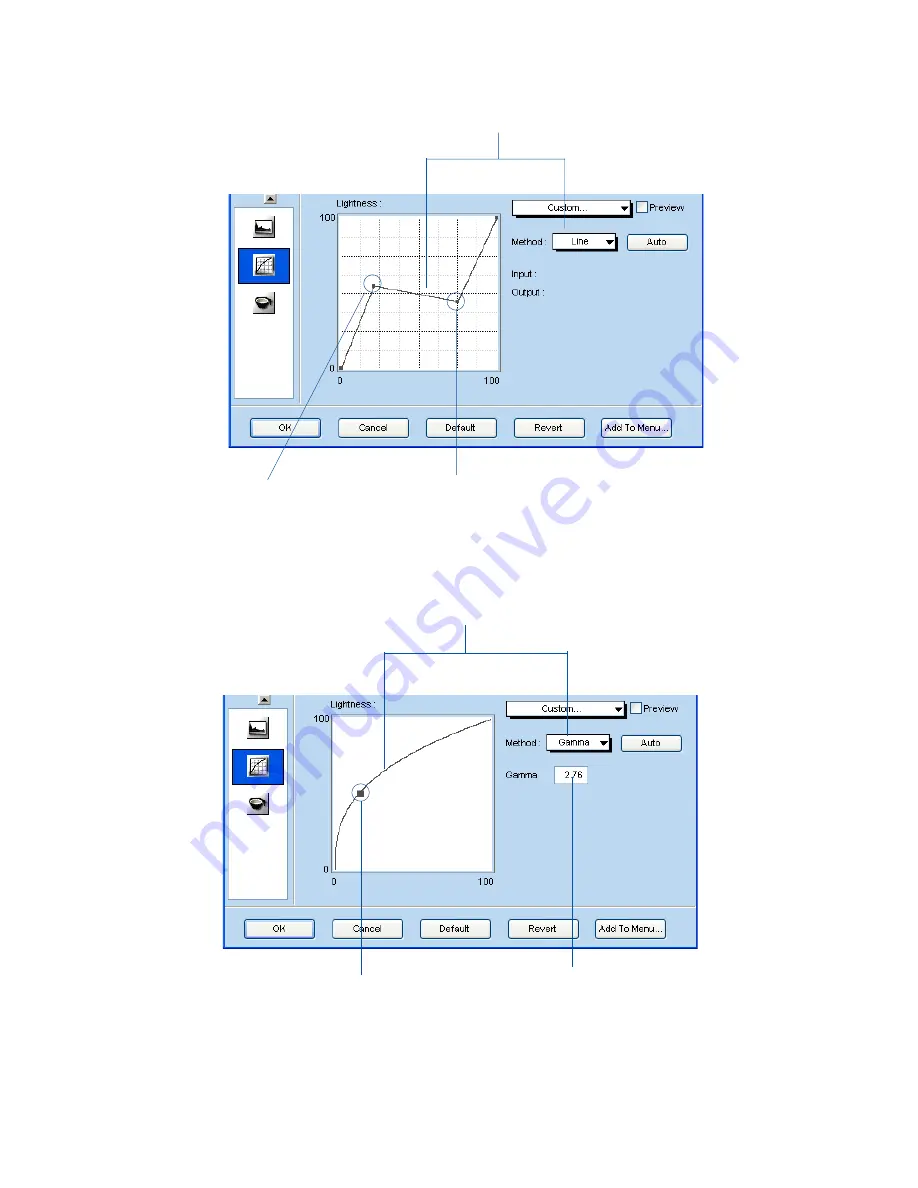
ScanWizard Industry Reference Manual 37
Appearance of curve if
Method chosen is “Line”
Appearance of curve if
Method chosen is “Gamma”
Instead of dragging the Gamma handle,
you can also directly enter the
appropriate Gamma value in the edit box.
Dragging points on the curve to a Gamma
value above 1.00, will lighten the dark
tones. Dragging points on the curve to a
Gamma value below 1.00 will add shadows
to light tones
Dragging the lower left section
of the line above the default
diagonal line will add shadow
to light tones
Dragging the upper right section of
the line below the default diagonal line
will add lightness to shadow tones
Summary of Contents for ScanWizard Industry
Page 1: ...Reference Manual...
















































