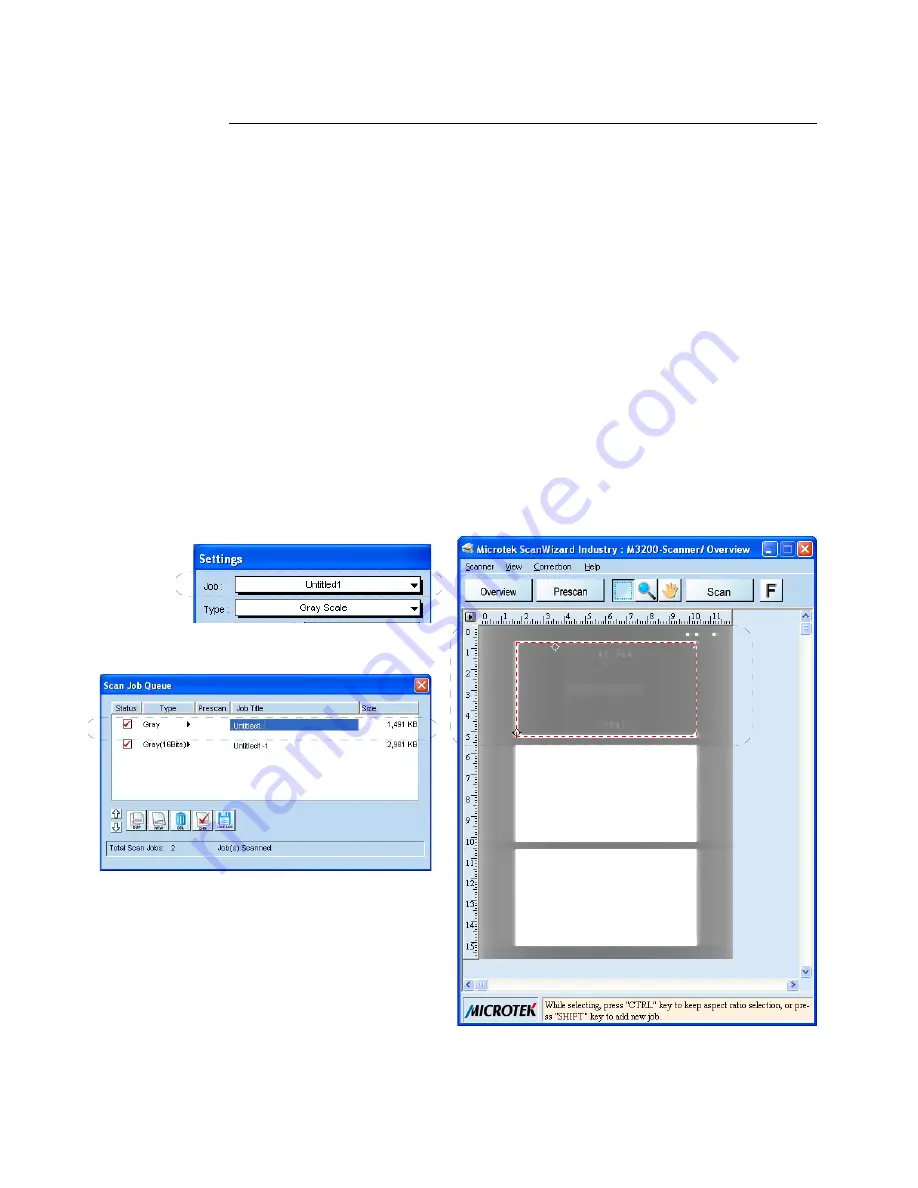
46 ScanWizard Industry Reference Manual
Scan Job (Job)
The Scan Job box shows the currently selected scan job, which is also shown in
the Scan Job Queue window and the Preview window.
There is always at least one scan job in existence (by default). If you have
multiple scan jobs, not only are these reflected as multiple entries in the Scan Job
Queue window and as multiple images in the Preview window, they will also be
shown as multiple entries in the Job box of the Settings window.
To select from multiple scan jobs, choose the scan job you wish in the Scan Job
box; this will automatically select the corresponding scan job in the Preview and
Scan Job Queue windows as well. Conversely, selecting a scan job in either the
Preview or Scan Job Queue window will automatically show that selection in the
Scan Job box.
This means that a quick look at the Job box, the Preview Window, or the Scan
Job Queue window can show you which is your currently selected scan job.
Correspondence between the Job box
in the Settings window and the current
scan job in the Preview and Scan Job
Queue windows
Summary of Contents for ScanWizard Industry
Page 1: ...Reference Manual...
















































