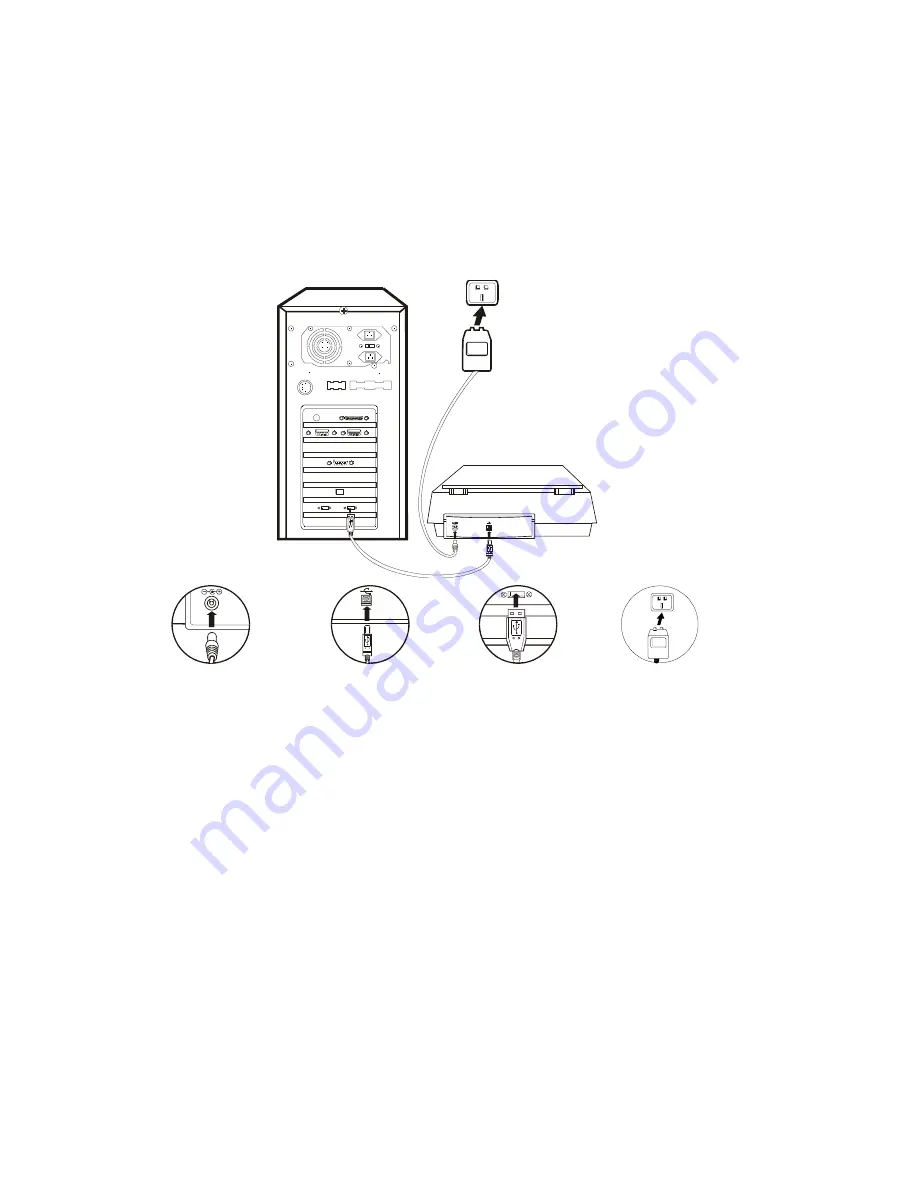
6
Connecting the scanner
Start with your computer, monitor, and any other peripherals turned off.
Connection is then simple. Each cable has a clear destination as follows:
Œ
Œ
P
LUG THE POWER
ADAPTER INTO THE
SCANNER
’
S POWER
RECEPTOR
.
•
•
P
LUG THE
USB
CABLE
(
SQUARE END
)
INTO THE
SCANNER PORT
.
Ž
Ž
P
LUG THE
USB
CABLE
(
FLAT END
)
INTO
YOUR
PC’
S
USB
PORT
.
•
•
P
LUG THE POWER
ADAPTER INTO AN
ELECTRICAL OUTLET
.
Uninstalling the scanner
Windows 98 provides an Uninstall Wizard for uninstalling your scanner
software driver and application programs:
Uninstall from the “Start menu” (Uninstall Wizard)
1.
From the Windows Start menu, select Programs, followed by the name of your scanner.
2.
From the drop-down menu, select Uninstall.
3.
A window will pop up, asking you to confirm the deletion of the selected application and all of its components.
Click O.K. and the UninstallShield program will run automatically and delete the scanner software driver.
4.
Once completed, restart Windows.



































