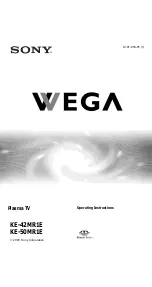Chapter 2 Setting Up Your FPD Touch Monitor
33
Installing TouchWare for Windows NT 3.51
1.
Insert the TouchWare CD into the CD-ROM drive.
2.
Open the Program Manager.
3.
Open the File menu and choose Run.
4.
Enter D:\SETUP
where D is the letter of your CD-ROM drive.
5.
Follow the on-screen instructions to complete the installation.
After the software is installed, restart your computer to load and
activate the touchscreen driver. To complete the setup of your
touch monitor, make sure you calibrate the touchscreen.
Installing TouchWare for MS-DOS Only
1.
Boot your system into MS-DOS.
2.
Insert the TouchWare CD into the CD-ROM drive.
3.
Change to the CD-ROM drive.
For example, enter D: if your CD-ROM is Drive D.
4.
Enter INSTALL followed by the source drive, the destination
drive, and the destination directory.
For example, the following command copies the files from Drive D
(source) to Drive C (destination) and the \MTS\TOUCH directory:
INSTALL D: C:\MTS\TOUCH
5.
Follow the on-screen instructions to complete the installation.
After the software is installed, restart your computer to load and
activate the touchscreen driver. To complete the setup of your
touch monitor, make sure you calibrate the touchscreen.