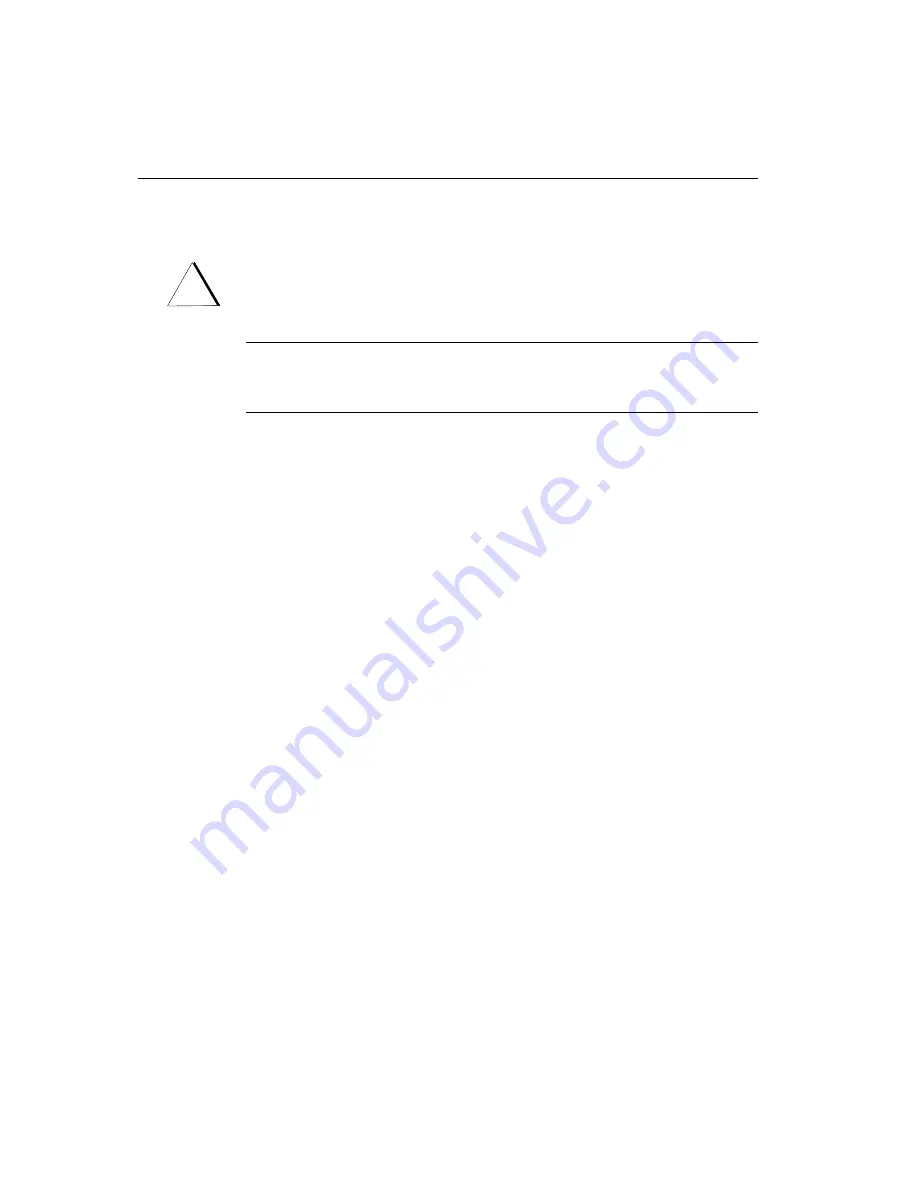
8
FPD Touch Monitors Installation Guide
Installation Warnings and Safety Precautions
Follow all instructions marked on the product and described in this
document. Pay close attention to the following installation warnings
and safety precautions.
Caution:
To avoid the risk of severe electric shock, do not remove the
cover or back of the monitor. There are no user serviceable parts
inside. Refer all servicing to qualified service personnel.
Shock and Fire Hazard Precautions
To prevent risk of electric shock and possible fire:
•
Do not remove the covers.
•
Always connect the power cable to a properly wired and grounded
power outlet.
•
Always connect any equipment used with this monitor to properly
wired and grounded power outlets.
•
Always remove the power cable from the socket by holding the
plug, not the cord.
•
Do not connect or disconnect this product during an electrical
storm.
•
Do not place any object on the monitor or cables that cause the
cables to make sharp bends or that affect the integrity of the
cables.
•
Do not place any liquids (even a wet or damp cloth) on or near the
monitor. Liquids can create an electrical hazard. Do not expose
the monitor to rain or moisture.
Installation Precautions
•
Install the display in a well-ventilated area.
•
Use and operate this display from the type of power source
indicated on the AC/DC power supply.
!









































