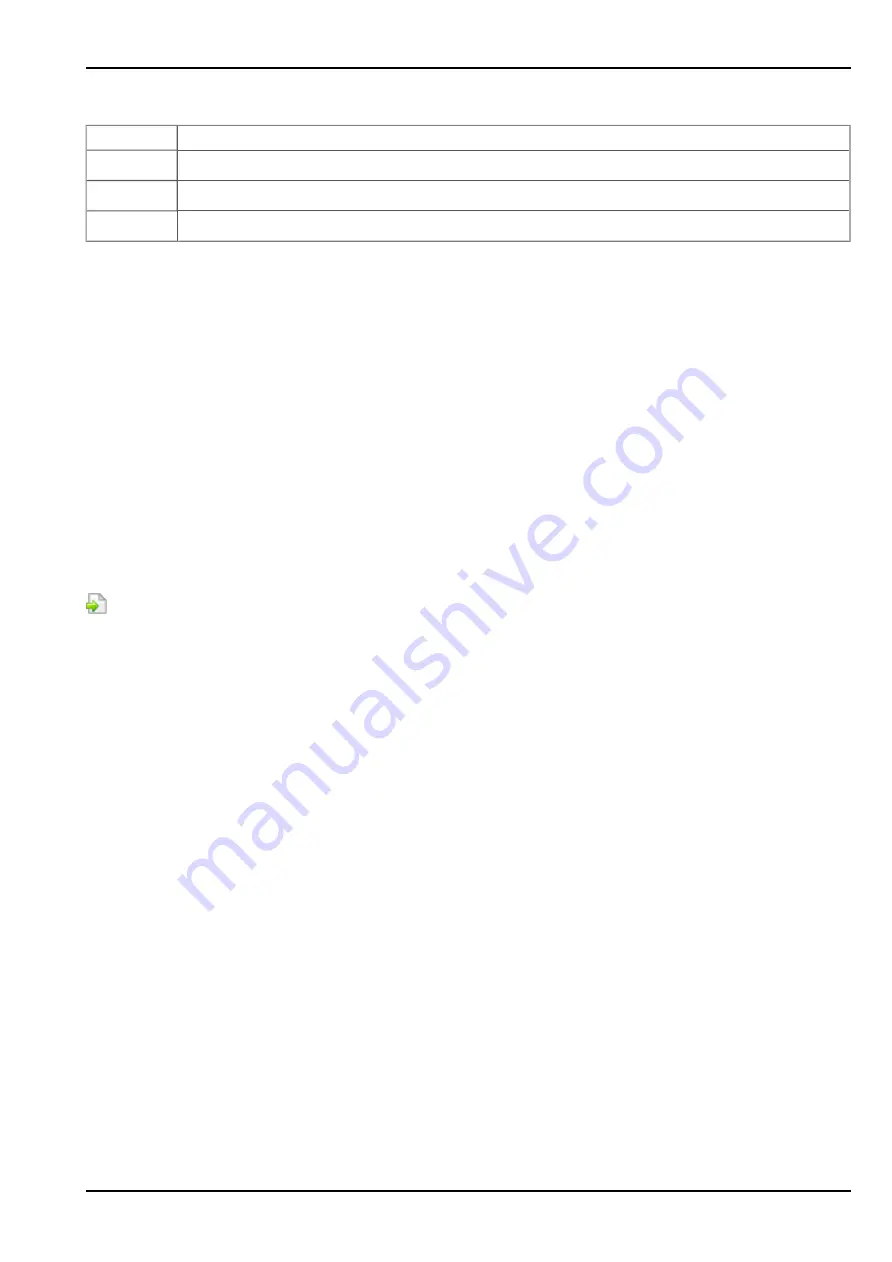
Chapter 10 User interfaces
Status LED
Description
Flickering Establishing connection
Lights up
GPRS connection established or button/solenoid switch actuated
Off
Normal measuring operation according to configuration until the next transmission
Operating states
10.2 User interface on the myDatanet-Server
10.2.1 Site configuration
Note: Several of the configuration fields in the following sub chapters may possibly be hidden depending on the
respective user level. In this case, please contact the myDatanet-Server administrator.
Click on the name of the site in the list of sites to get to the input screen for configuring the site (see
"myDatanet Server Manual " 805002).
10.2.1.1 Site
Customer
Specifies to which customer the site is assigned.
icon
Assign site to another customer
Name
Site designation (not relevant for the device or data assignment) [2-50 characters]
Instrument S/N
Serial number of the device that is linked to the site (device assignment!)
Application template
Name of the application template from which the site was created
Tags
Liste der Tags, die der Messstelle bereits zugewiesen sind. This assignment can be cancelled by
clicking on the cross next to the title of the tag. The input screen for assigning tags can be
opened by clicking on the plus symbol.
10.2.1.2 Comments
Comments
Free comment field (is also displayed below the device type in the site list)
10.2.1.3 Measurement channels
10.2.1.3.1 Basis
Title 1-2
Freely selectable channel title for the universal inputs
Rev. 02
67
Summary of Contents for 305001
Page 2: ......
Page 8: ......
Page 9: ...Chapter 2 Declaration of conformity Chapter 2 Declaration of conformity Rev 02 9 ...
Page 10: ......
Page 11: ...Chapter 3 Ex certification Chapter 3 Ex certification Rev 02 11 ...
Page 12: ...12 Rev 02 ...
Page 13: ...Chapter 3 Ex certification Rev 02 13 ...
Page 14: ......
Page 26: ......
Page 38: ......
Page 64: ......
Page 84: ......
Page 106: ......
Page 108: ......
Page 126: ......
















































