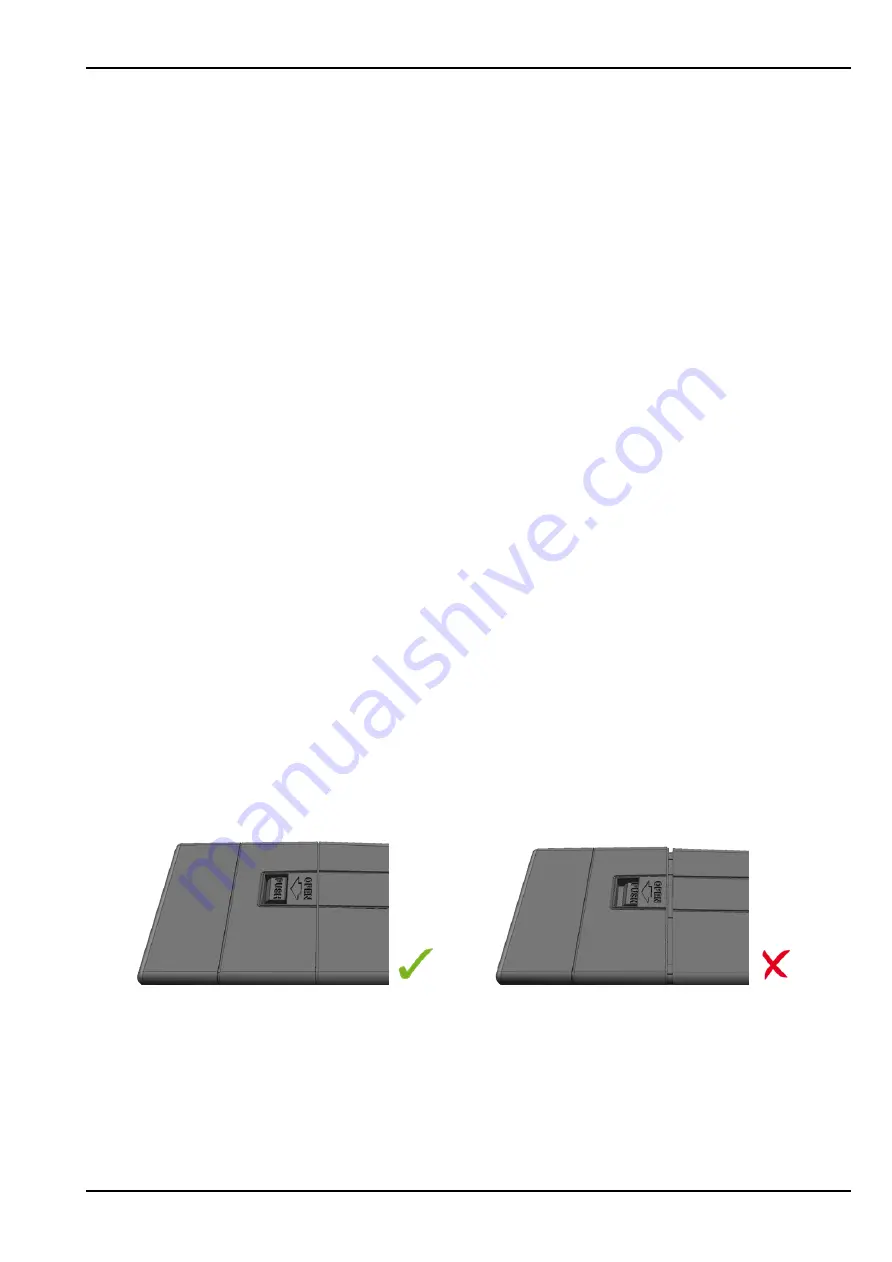
Chapter 12 Maintenance
The following step is only necessary if a rechargeable battery pack is being used.
6. Charge the rechargeable battery pack. A description is provided in the chapter "Charging the
7. Due to the low energy consumption, one rechargeable battery charge will provide several
months of operating time. During this time, the myDatalog2Ex is located in an environment
that strongly corrodes the seal between the device and rechargeable battery or battery pack.
The rechargeable battery cover must therefore be replaced every time the rechargeable battery
or battery pack is disconnected from the device. Instructions are provided in the chapter
"Replacing the rechargeable battery cover" on page 93.
Important note: When using rechargeable battery packs with an EX certificate that is
indicated by the marking on the type plate, the rechargeable battery cover must only
be replaced by individuals who are certified and specially trained by the manufacturer.
8. Most damage to the myDatalog2Ex can be attributed to damaged or contaminated seals. The
rechargeable battery cover must therefore be replaced every time the rechargeable battery or
battery pack is disconnected from the device. The contact surface on the device must be
cleaned thoroughly and the seal of the new rechargeable battery cover must be lubricated thor-
oughly. A detailed description is provided in the chapter "Maintenance of the rechargeable bat-
tery seal" on page 94.
Important note: Ensure that the seal and contact surface of the device are clean and
intact before assembling the rechargeable battery or battery pack and the myDa-
talog2Ex . Remove any impurities and/or dirt. The manufacturer shall not be liable for
any damage to the device caused by leaky or faulty seals.
9. Now reconnect the rechargeable battery or battery pack and the myDatalog2Ex . Check that
both of the "Push" buttons are engaged correctly.
Important note: The manufacturer is not liable for any damage that is caused by the
rechargeable battery or battery pack and the myDatalog2Ex not being assembled cor-
rectly ("Push" buttons not engaged correctly).
The following step is not mandatory.
10. Check whether the connection to the myDatanet functions correctly (see "Testing com-
munication with the device" on page 62).
Rev. 02
89
Summary of Contents for 305001
Page 2: ......
Page 8: ......
Page 9: ...Chapter 2 Declaration of conformity Chapter 2 Declaration of conformity Rev 02 9 ...
Page 10: ......
Page 11: ...Chapter 3 Ex certification Chapter 3 Ex certification Rev 02 11 ...
Page 12: ...12 Rev 02 ...
Page 13: ...Chapter 3 Ex certification Rev 02 13 ...
Page 14: ......
Page 26: ......
Page 38: ......
Page 64: ......
Page 84: ......
Page 106: ......
Page 108: ......
Page 126: ......
















































