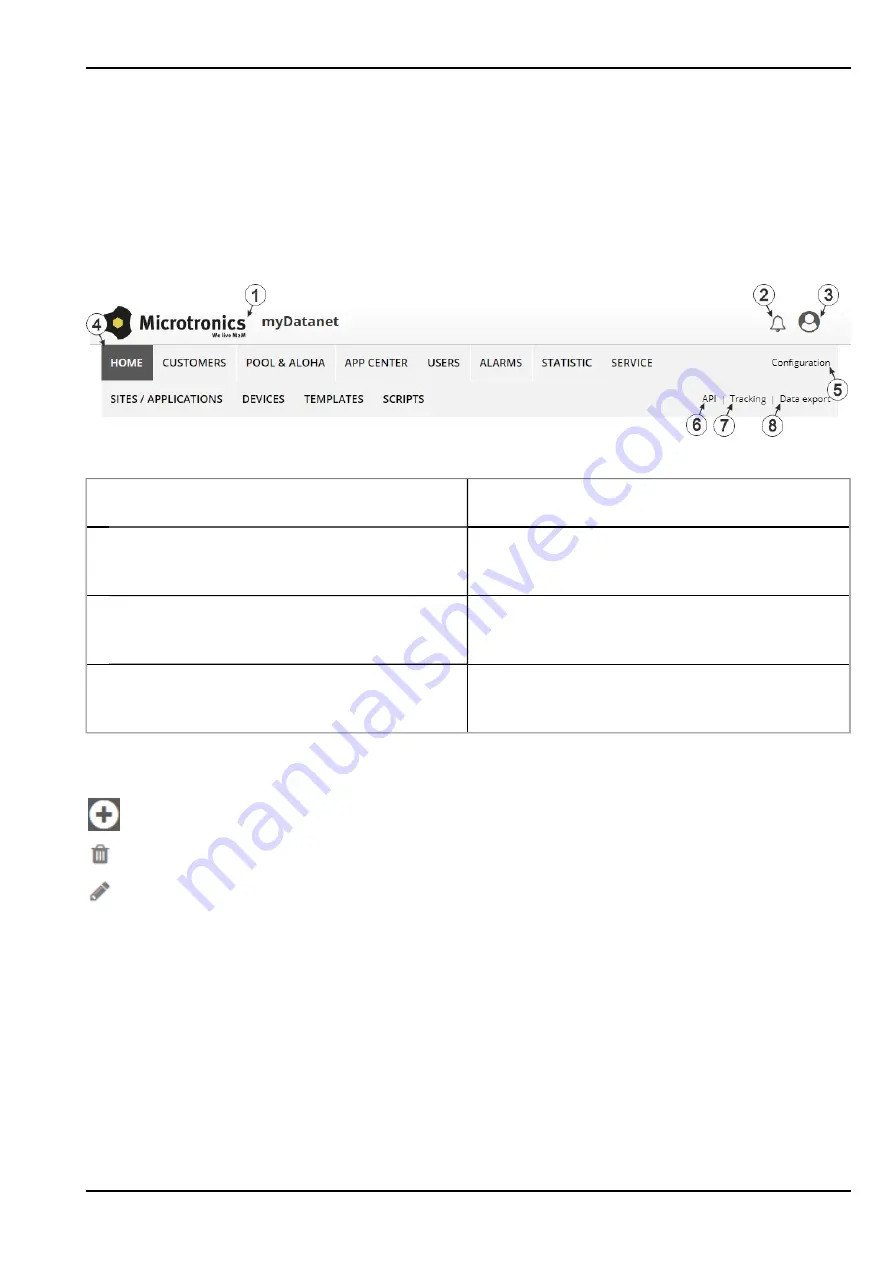
Chapter 11 myDatanet server
Chapter 11 myDatanet server
Note:
All of the screenshots show version 49v011 of the myDatanet server using the standard colour scheme.
Newer versions may include minor changes to the appearance of the server.
11.1 Overview
Overview of the myDatanet server
1
Freely selectable logo
5
Opens the screen to input the global settings for
the server
2
Opens the window in which the notifications
created by the system and intended for the
currently logged-in user are summarized
6
Opens the rapidM2M Playground
3
Displays the menu for adjusting the user settings
and for logging out the currently active user
7
Switches to the "Data exports" area to configure
the data export. This tab is only visible if at least
the licence for one export variant is available.
4
Tabs to switch between the individual server
areas
8
Opens the input screen to upload a XML file. This
tab is only visible if the licence for the XML import
is available.
11.1.1 Explanation of the symbols
Adds a new entry to the current list (reports, sites, users, etc.).
Deletes the adjacent element (reports, sites, users, etc.) from the list.
Calls up the input screen to edit the adjacent element (reports, sites, users, etc.).
Rev. 05
103
Summary of Contents for myDatalogEASY V3
Page 2: ......
Page 13: ...Chapter 2 Declaration of conformity Chapter 2 Declaration of conformity Rev 05 13 ...
Page 14: ......
Page 42: ......
Page 76: ......
Page 88: ......
Page 102: ......
Page 110: ......
Page 116: ......
Page 234: ......
Page 244: ......
Page 252: ......
Page 254: ......
Page 266: ......
Page 276: ......
















































