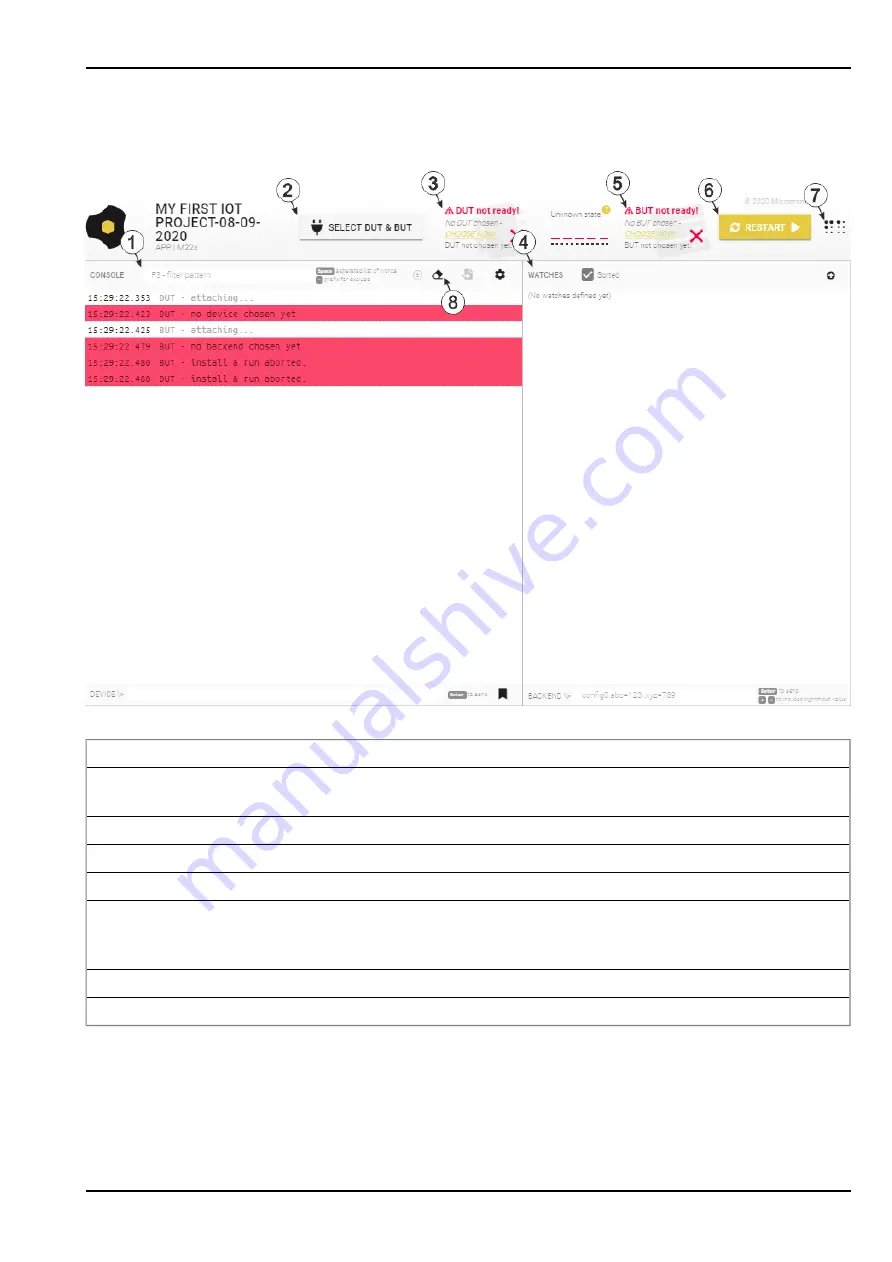
12.5 TESTbed
TESTbed of the rapidM2M Studio
1
Debug console
2
First opens the window for selecting and connecting the "Device under test" and then the window for
entering the access data for the "Backend under test"
3
Information on the "Device under test"
4
Watch panel
5
Information on the "Backend under test" (i.e. the myDatanet server)
6
Restarts the device logic installed on the device. The device logic is reloaded onto the device for this
purpose. However, any changes made in the CODEbed are not taken into account here. This is only
done again by clicking the button "Install & Run" in the CODEbed.
7
Button for displaying/fading out additional panels
8
Button for deleting the console output
Rev. 05
115
Summary of Contents for myDatalogEASY V3
Page 2: ......
Page 13: ...Chapter 2 Declaration of conformity Chapter 2 Declaration of conformity Rev 05 13 ...
Page 14: ......
Page 42: ......
Page 76: ......
Page 88: ......
Page 102: ......
Page 110: ......
Page 116: ......
Page 234: ......
Page 244: ......
Page 252: ......
Page 254: ......
Page 266: ......
Page 276: ......
















































