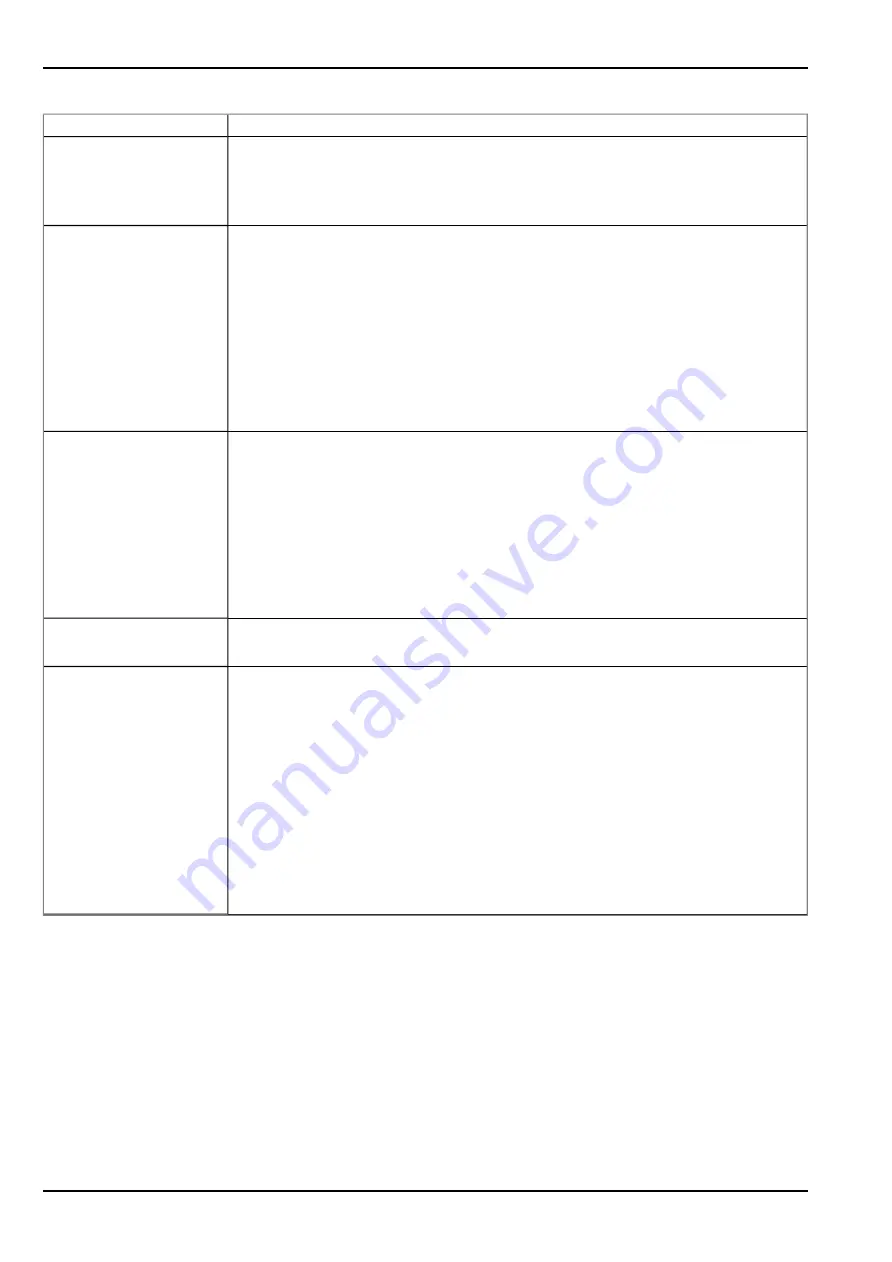
Problem
Cause/solution
The measurement
values of the external
temperature sensor are
not plausible.
l
The chargeable feature "Activation code temperature input(300542)" has
not been released.
l
Check the cable connections (see "Connecting the sensors, actuators and
power supply" on page 60)
The data of the RS485
interface is not plausible.
l
The chargeable feature "Activation code RS485 (300540)" has not been
released.
l
Check the cable connections (see "Connecting the sensors, actuators and
power supply" on page 60)
l
Check whether the sensor that you are using is compatible with the
electrical characteristics of the interface (see "Technical details about the
RS485 interface" on page 66).
l
Check whether the interface configuration matches the sensor output
signal (see "RS485_Init()").
l
Check the settings of the load resistance (see "RS485_Init()").
The data of the RS232
interface is not plausible.
l
The chargeable feature "Activation code RS232 (300541)" has not been
released.
l
Check the cable connections (see "Connecting the sensors, actuators and
power supply" on page 60)
l
Check whether the sensor that you are using is compatible with the
electrical characteristics of the interface (see "Technical details about the
RS232 interface" on page 67).
l
Check whether the interface configuration matches the sensor output
signal (see "RS232_Init()").
Isolated switch contact is
not working.
l
Disruption to the voltage that is conducted via the relays
The Device Logic is not
being executed correctly.
l
Check that the correct Device Logic type was selected during the
configuration of the control (see "Control" on page 83).
l
Load the device log from the myDatalogEASY V3 using the DeviceConfig
(see ""Log" tab" on page 98). A list of all the possible Device Logic error
codes is included in the chapter "Pawn script error codes" (see "Device
Logic error codes" on page 210).
l
The previous Device Logic has been replaced with that of the newly
assigned site/application due to a context change (assignment of a different
site/application).
l
By assigning a new or different site/application, the Device Logic installed
via the USB has been replaced with that of the newly assigned
site/application.
256
Rev. 05
Summary of Contents for myDatalogEASY V3
Page 2: ......
Page 13: ...Chapter 2 Declaration of conformity Chapter 2 Declaration of conformity Rev 05 13 ...
Page 14: ......
Page 42: ......
Page 76: ......
Page 88: ......
Page 102: ......
Page 110: ......
Page 116: ......
Page 234: ......
Page 244: ......
Page 252: ......
Page 254: ......
Page 266: ......
Page 276: ......
















































