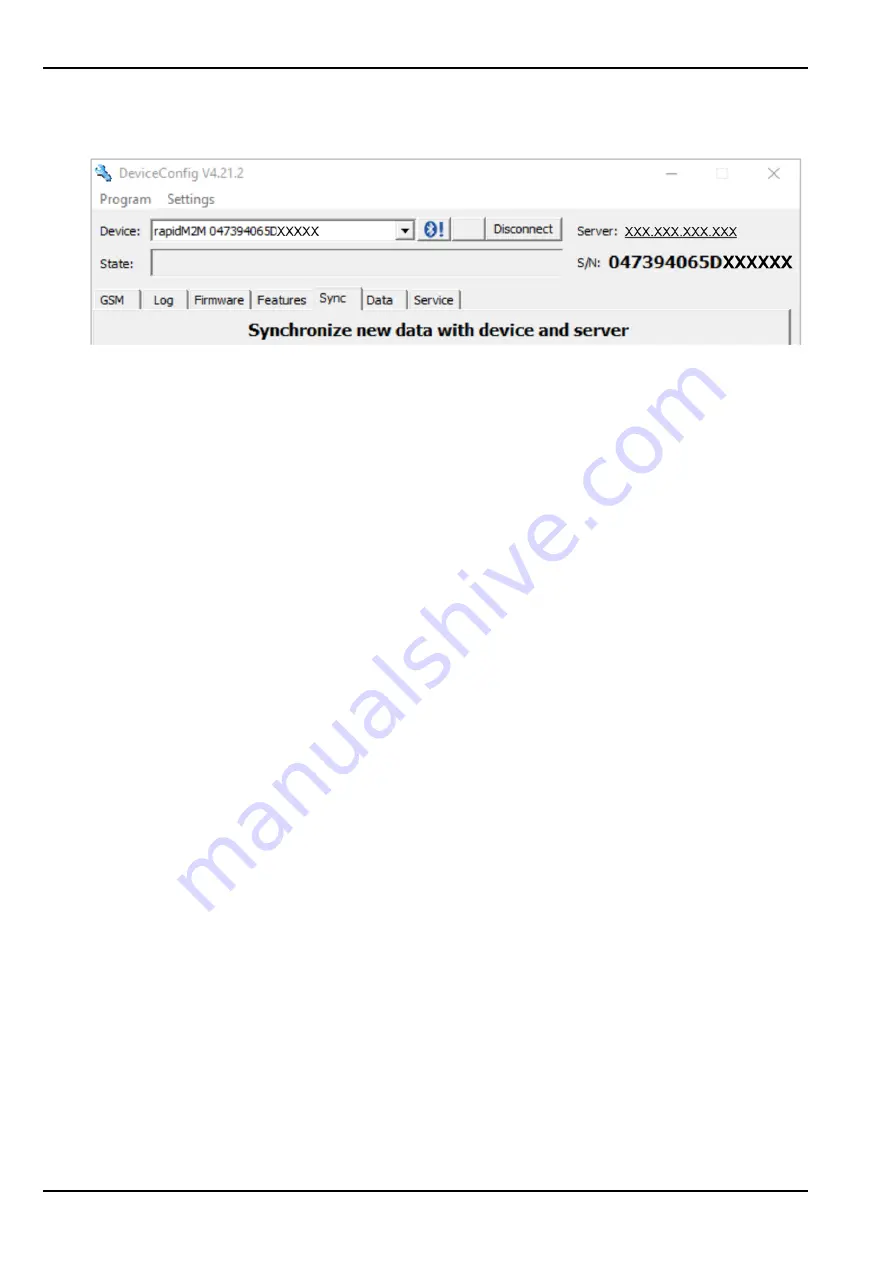
4. Wait until the DeviceConfig has received the configuration of the device. Depending on the device,
additional tabs may be displayed.
"Sync" tab when actively connected to the myDatalogEASY V3
10.7 "GSM" tab
This tab provides the option of switching between the integrated SIM chip and an external SIM card inserted
in the SIM slot. If the external SIM card has been selected then the APN settings (APN, username and
password) and the PIN code (if required by the SIM card) can be entered via this tab and transferred to the
myDatalogEASY V3 . Here it is possible to either enter the APN settings manually or to select one of the
providers from the drop-down list and thus to use the settings stored for the provider in the DeviceConfig .
Note:
The manufacturer assumes no liability for the correctness of the APN settings deposited in the
DeviceConfig (APN, username and passwort). In case of doubt please contact the provider of your
external SIM card and enter the APN settings (APN, username and passwort) manually via the
corresponding fields.
96
Rev. 05
Summary of Contents for myDatalogEASY V3
Page 2: ......
Page 13: ...Chapter 2 Declaration of conformity Chapter 2 Declaration of conformity Rev 05 13 ...
Page 14: ......
Page 42: ......
Page 76: ......
Page 88: ......
Page 102: ......
Page 110: ......
Page 116: ......
Page 234: ......
Page 244: ......
Page 252: ......
Page 254: ......
Page 266: ......
Page 276: ......















































