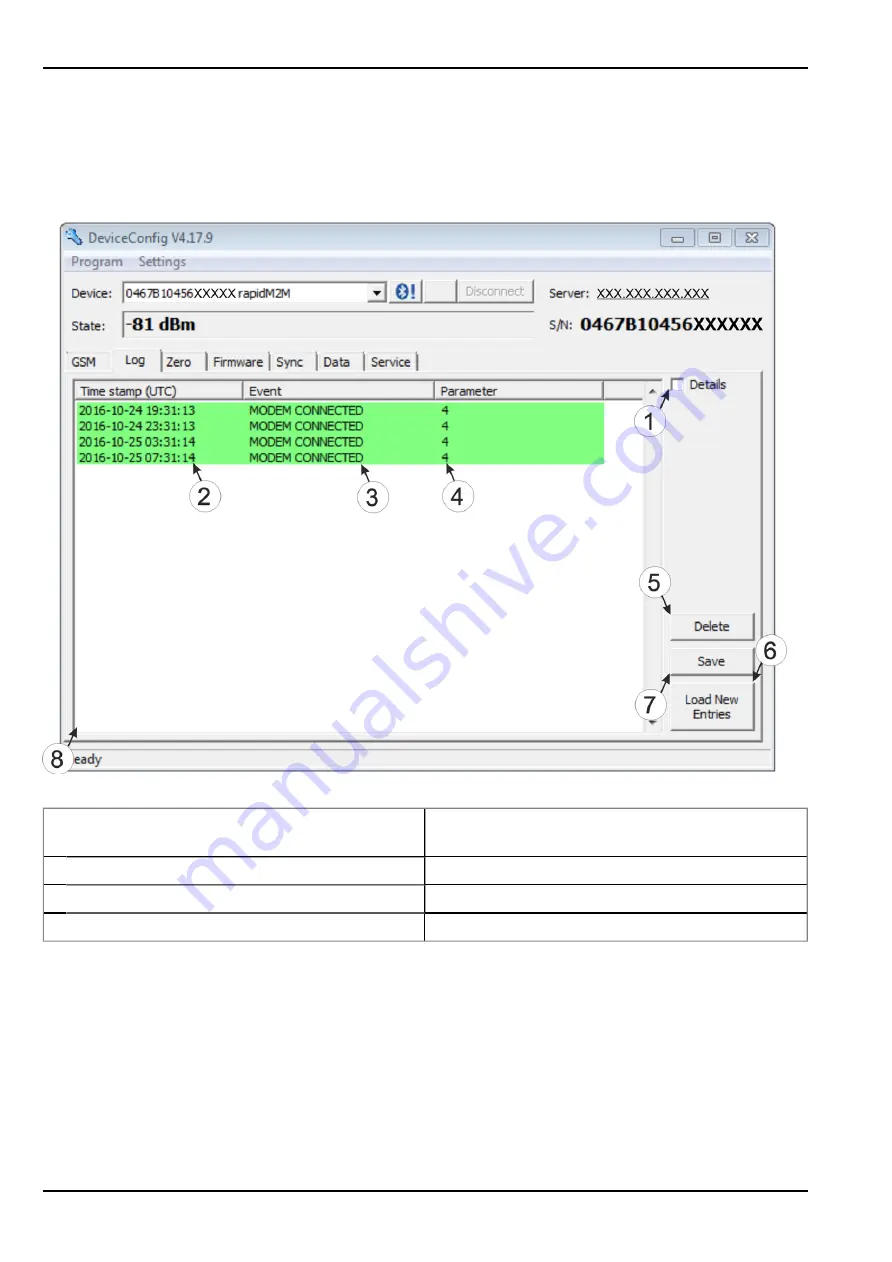
10.8 "Log" tab
This tab is designed to manage log entries. It enables the entries to be loaded from the myDatalogEASY V3 ,
to be saved as a *.tsv file and entries to be deleted from the memory of the myDatalogEASY V3 .
"Log" tab
1
Activates the detailed display of the log entries
5
Deletes the log entries from the memory of the
device
2
Time stamp of the log entry
6
Loads the log entries from the device
3
Log entry
7
Saves the loaded log entries as a tsv file
4
Parameter of the log entry
8
Window to display the loaded log entries
The coloured highlighting indicates how crucial the log entry is. The white, informative log entries are only
displayed when the detailed display of the log entries is activated (see ""Log" tab with detailed view activated"
on page 99).
98
Rev. 05
Summary of Contents for myDatalogEASY V3
Page 2: ......
Page 13: ...Chapter 2 Declaration of conformity Chapter 2 Declaration of conformity Rev 05 13 ...
Page 14: ......
Page 42: ......
Page 76: ......
Page 88: ......
Page 102: ......
Page 110: ......
Page 116: ......
Page 234: ......
Page 244: ......
Page 252: ......
Page 254: ......
Page 266: ......
Page 276: ......
















































